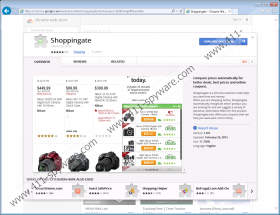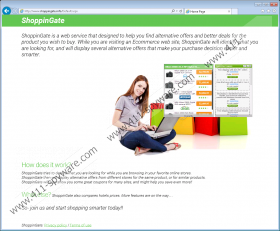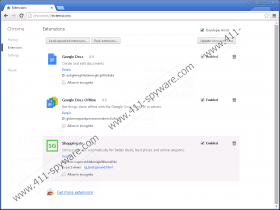ShoppinGate Removal Guide
It is amazing just how many adware programs there are, targeting avid online shoppers. Take ShoppinGate, for example. The program comes forth as a reliable browser add-on that should enhance your online shopping experience. It says that it can help you find the goods you want faster, thus saving you money. However, the only thing this application wants from you is to click the affiliated links so that the people behind it will earn money. This kind of practice is not malicious, but there are particular security threats you should consider. Thus, to ensure that your PC is completely safe, you should remove ShoppinGate at once.
Technically, ShoppinGate is a browser add-on that is mainly compatible with the Google Chrome browser, although our security experts say that it should work on other major browsers as well. You can find out more about the program at shoppingate.info. As you can probably tell, this is the main homepage of this application, and it tries its best to make you believe ShoppinGate is a legitimate browser add-on. The information provided at the website claims that “ShoppinGate is a web search that designed to help you find alternative offers and better deals for the product you wish to buy.” The awkward English in the promotional lines should be enough to deter you from installing the program, but let us look even deeper.
Albeit the program has a homepage, and it is also available at the Chrome store, it is still far more likely that the application came bundled with freeware. This would mean that ShoppinGate is not the only potentially unwanted application on board. If you downloaded a software package from a third-party website, you can expect to find many uninvited guests on your computer. ShoppinGate might be the most conspicuous one, thus letting you know about other potential threats residing in your system.
As far as the behavior of ShoppinGate is concerned, this application really lives up to its name by displaying annoying coupon offers, ads, and pop-ups. The program will annoy you to no end with various commercial promotions, trying to “help” economize on your spending. However, as with many other adware applications out there, you cannot trust ShoppinGate 100%. You must not forget that the application can be used to collect information about your shopping and your Internet browsing habits. It is an adware program, after all, so it needs to collect such data to provide you with custom content.
The main security problem associated with this application is that some of the pop-up ads could be embedded with corrupted outgoing links. In other words, ShoppinGate could inadvertently redirect you to potentially malicious websites, thus putting your computer security at risk. Since the program is very far from being useful, you will do yourself a favor by removing it from your system today. This way, you will be able to avoid even more serious infections.
Remove all the unwanted applications via Control Panel, and then delete the ShoppinGate extension from your browser. For a full list of potentially unwanted programs, scan your PC with a computer security tool of your choice. Please remember manual removal may leave out some registry entries and other junk files that can be taken care of automatically.
How to Remove Unwanted Programs
Windows 10, Windows 8.1 & Windows 8
- Press Win+R and wait for the Run command box to open.
- Type “control panel” into the blank box and hit Enter.
- Go to Uninstall a program and remove unwanted applications.
Windows Vista & Windows 7
- Open the Start menu and navigate to Control Panel.
- Select Uninstall a program and remove unwanted applications.
Windows XP
- Click the Start button and select Control Panel.
- Double-click Add or remove programs and uninstall unwanted applications.
Remove ShoppinGate From Your Browser
Internet Explorer
- Press Alt+T and go to Manage add-ons.
- Remove ShoppinGate from Toolbars and Extensions.
Mozilla Firefox
- Press Ctrl+Shift+A and the Add-ons manager will open.
- Disable and remove ShoppinGate from Extensions.
- Restart your browser.
Google Chrome
- Press Alt+F and go to More tools.
- Open Extensions and remove ShoppinGate.
ShoppinGate Screenshots: