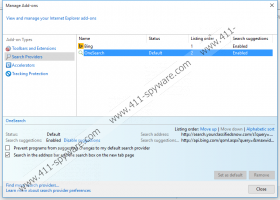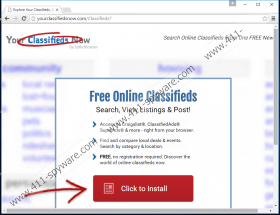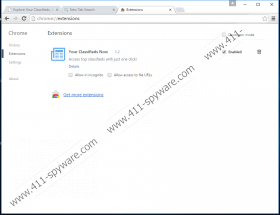Search.yourclassifiedsnow.com Removal Guide
Some users discover Search.yourclassifiedsnow.com set as their default search provider after installing an add-on from chrome.google.com/webstore/detail/your-classifieds-now/flfejnakhficobkkjobmpfaoniojfjbm (for Google Chrome). Others install this tool from yourclassifiedsnow.com/Classifieds?. This website provides installers for Chrome, Firefox, and Internet Explorer users but it is possible that other browsers could get infected as well. If you find this strange search tool installed onto other browsers, you should delete it without further delay. It is also possible to acquire this search provider using third-party installers. Unfortunately, you run a risk of attracting undesirable, malicious software by trusting unfamiliar installers. We also do not dismiss the possibility that your browsers could be hijacked without your permission. In either case, you should delete this hijacker from your web browsers.
Search.yourclassifiedsnow.com has clones, including Search.yourrecipesnow.com, Search.youremailnow.com Search.yourpackagesnow.com, and Search.youronlinegamesnow.com. All of these hijackers are connected to specific browser extensions that have different themes. Search.yourclassifiedsnow.com, for example, usually follows the Your Classifieds Now extension that, as you can guess, is meant to introduce you to classified ads (e.g., Craigstlist ads). If you have installed this extension onto Chrome, you must have been introduced to different permissions that it has. If you agree to install this program, it will be given the permission to modify your browsing history and the data on the sites that you visit. Of course, it can also record information which is most likely to be used when showing personalized ads. Have you been introduced to ads already? If you have, hopefully, you did not interact with them carelessly.
Our researchers have checked the Privacy Policy associated with Search.yourclassifiedsnow.com. This document might seem lengthy and boring; however, if you know what to check, it can provide you with a lot of useful information. For example, a disclaimer written in all capitals warns you that personal information can be collected and shared with unknown third parties. What is more, search-related cookies can be installed to spy on you and collect this information on behalf of undisclosed parties. Do you think this is dangerous? Well, not in all cases; however, it is risky to trust unfamiliar parties because their intentions are unpredictable. Although it is stated that only “relevant ads” will be delivered, you need to be careful when interacting with them. As a matter of fact, we suggest removing Search.yourclassifiedsnow.com to avoid these suspicious ads altogether.
Do you think that this suspicious search provider – you might recognize it as OneSearch on Internet Explorer – can help you browse the web? Well, we are not sure about this. Sure, it will show search results; however, they will be Yahoo Search results, and they are likely to be adjusted to show ads (sponsored links). Our research shows that these results are represented after redirecting you via the extsearch.maxwebsearch.com server. You might not think this is suspicious, but we can assure you that this is not how authentic, reliable search tools work. Of course, if you use Yahoo Search anyway, you might be happy with the end result. Nonetheless, it should be obvious to you that a program capable of redirecting to a third-party page is not entirely trustworthy. In fact, programs that can redirect without any warning are considered malicious and usually require removal.
Some users choose to remove Search.yourclassifiedsnow.com the hard way, which includes the removal of files and registry keys. If this is your preferred option, you might have to remove 10d88a39-707d-4b89-9218-2633fd0f9c40@jetpack.xpi (Firefox extension file), files within the flfejnakhficobkkjobmpfaoniojfjbm folder (Chrome extension files), and modify value data under HKCU\Software\Microsoft\Internet Explorer\SearchScopes\{0633EE93-D776-472f-A0FF-E1416B8B2E3A}. Additionally, you might have to modify the prefs.js file (Firefox), and delete Preferences, Secure Preferences, and Web Data files associated with Chrome. Fortunately, this is not the only option you have.
Do you know how to uninstall programs and delete browser’s extensions? If you do, the removal of Search.yourclassifiedsnow.com should be quite easy for you. Make sure you delete undesirable software from your operating system and your browsers, and then replace the undesirable provider, which is easy to do as well. The guide below explains the removal process one step at a time, which is why you should be successful even if you are inexperienced. Unfortunately, your inexperience could cause issues when deleting third-party malware, as every single threat is different, and some threats are much more difficult to eliminate. In this case, we believe it is best to use automated malware detection and removal software.
Removal Guide
Windows 10/Windows 8.1/Windows 8:
- Launch RUN (simultaneously tap Win+R) and open Control Panel.
- In the Programs menu click Uninstall a program.
- Right-click the program you want to delete and click Uninstall.
Windows 7/Windows Vista:
- Click the Windows logo on the Taskbar and open Control Panel.
- In the Programs menu click Uninstall a program.
- Right-click the program you want to delete and click Uninstall.
Windows XP:
- Click the Start menu icon on the Taskbar and open Control Panel.
- Double-click Add or Remove Programs.
- Select and Remove the undesirable computer program.
Internet Explorer:
- Open IE and tap Alt+T.
- Select Manage Add-ons.
- Move to Search Providers.
- Set the preferred provider.
- Remove the unwanted provider.
- Click Remove.
- Tap Alt+T.
- Select Internet options.
- Click General tab.
- Change the Home Page.
- Click OK.
- Restart the browser.
Mozilla Firefox:
- Open Firefox and tap Alt+T.
- Select Add-ons.
- Open the Extensions menu.
- Remove the unwanted extension.
- Tap Alt+T and click Options.
- Open the General menu.
- Change the Home Page.
- Open the Search menu.
- Remove the unwanted provider.
- Restart the browser.
Google Chrome:
- Open Chrome and tap Alt+F.
- Select More tools.
- Move to Extensions.
- Remove the unwanted extension.
- Tap Alt+F and select Settings.
- Go to On Startup.
- Mark Open a specific page or set of pages.
- Change the unwanted URL and click OK.
- Go to Search.
- Click Manage search engines…
- Set the preferred provider.
- Click X to remove the unwanted provider.
- Click Done.
- Restart the browser.
Search.yourclassifiedsnow.com Screenshots: