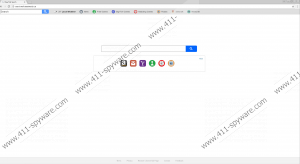Search.wallstreetwatch.com Removal Guide
Search.wallstreetwatch.com is a browser hijacker that might modify homepage, new tab page, or default search engine preferences on Google Chrome, Mozilla Firefox, and Internet Explorer. The application does so to encourage the user to surf the Internet with it instead of using other search engines. Our specialists say it could be that the software might show third-party advertisements while the user browses and its developers may generate advertising revenue when he clicks them. The bad news is interaction with such ads might not be beneficial to you as there is a risk by doing so you could be redirected to untrustworthy web pages. Under such circumstances, we would recommend the browser hijacker’s removal. Of course, before deciding whether it is worth to keep such an application on your browser, you could read the rest of the text and find out more about it. We should also mention users who choose to eliminate Search.wallstreetwatch.com can find our recommended deletion instructions at the end of this page.
There are a few ways one could encounter this browser hijacker. For instance, Search.wallstreetwatch.com might be suggested on another application’s setup file; meaning it could be received through bundled software installers. Moreover, our specialists say it might be advertised via pop-ups or other advertisements too. One way or another, the threat’s presence shows the user is not cautious enough while interacting with suspicious ads or installing tools from various file-sharing web pages. In such case, we would recommend installing a reliable security tool that could warn the user about potential threats. Plus, instead of merely keeping it active you could scan unreliable setup files or other data downloaded from the Internet before opening it to make sure it is safe. Additionally, it is advisable to stay away from untrustworthy file-sharing web pages since there you can find various threats, including malicious programs.
After the browser hijacker enters the system, it may change browser’s homepage, default search provider, or new tab page with Search.wallstreetwatch.com. Our specialists report this search engine might gather results with a modified Yahoo search engine. As a consequence, there is a chance the results could be injected with additional advertising content, e.g., annoying pop-ups, banners, sponsored links, and so on. Besides being irritating, these ads could be dangerous since there is not knowing where they may come from or what they might promote. To give you an example, the ads could suggest installing other browser hijackers, adware, potentially unwanted programs, or threats. In the worst case scenario, the third-party ads might redirect the user to a site containing malware. Naturally, we do not think it would be wise to search the Internet with Search.wallstreetwatch.com, knowing it could promote untrustworthy content, which may endanger the system and if you quite agree with us we recommend not to waste any time with this browser hijacker.
Deleting the application manually is not a particularly difficult task, although it could appear to be challenging for inexperienced users. Thus, to make it easier we have prepared removal instructions located at the end of this text. There is another way to get rid of Search.wallstreetwatch.com too if you are willing to install a trustworthy security tool. Then scan the system with it, wait till it locates the browser hijacker along with other possible threats, and click the deletion button.
Get rid of Search.wallstreetwatch.com
Internet Explorer
- Press Win+R.
- Type Regedit and click Enter.
- Identify a value name know as Start page in the given location: HKEY_CURRENT_USER\Software\Microsoft\Internet Explorer\Main
- Right-click it and choose Modify.
- Instead of http://Search.wallstreetwatch.com add a link you prefer and press OK.
- Leave Registry Editor.
- Empty your Recycle bin.
Mozilla Firefox
- Click Win+E.
- Locate a file titled prefs.js in the listed directory: C:\Users\user\AppData\Roaming\Mozilla\Firefox\Profiles\{unique user ID}
- Open this file as a Notepad document.
- Find a line with the threat’s link: user_pref(“browser.startup.homepage”, “Search.wallstreetwatch.com”).
- Instead of search.searchtmpn.com place a link you prefer and press Ctrl+S.
- Exit Notepad.
Google Chrome
- Press Win+E.
- Go to: C:\Users\{username}\AppData\Local\Google\Chrome\User Data\Default and find the mentioned files:
Preferences
Secure Preferences
Web Data - Right-click these files separately and select Delete.
- Leave File Explorer.
Search.wallstreetwatch.com Screenshots: