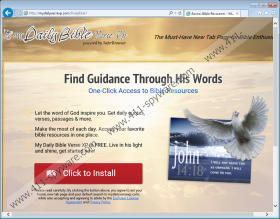Search.mydailyversexp.com Removal Guide
Although Search.mydailyversexp.com may be advertised as the “must-have new tab page for bible enthusiasts,” our experience and research show that this is a browser hijacker that may introduce you to unreliable web content. Since this browser extension may cause security issues on your computer, it is important for you to understand how it may cause harm and how it entered your operating system in the first place. Some people do not even bother to act when they notice this browser hijacker in their browsers. Some users may not even realize that anything has changed. But you should know that you are risking getting infected with more malicious programs or even being scammed by cyber criminals if you land on their websites. We believe that you should remove Search.mydailyversexp.com because this is a useless extension with an unreliable search tool. Please continue reading this article if you want to find out more about this malware infection.
Just like many identical browser hijackers, including Search.mycurrentnewsxp.com, MySocialHubXp.com, and Search.myclassifiedsxp.com, this hijacker also has a promotional web page, mydailyversexp.com, where you can directly install it with the click of a single button or two. But before you rush to click on the “Add extension” button in Google Chrome, for example, you should spend a moment to realize what kind of rights you are about to grant to this extension. These are usually displayed in a pop-up window or included the EULA that is shown to you depending on which browser you are using. If you do not want this tool to spy on you, for example, and monitor your online activities, which can be used for profiling you to send targeted advertising to your screen, you should think again before installing it. If you already have installed this extension, maybe it is time for you to remove it.
This browser extension is also available from the Chrome web store at the chrome.google.com/webstore/detail/my-daily-bible-verse-xp/poamjgfcppmnpeoihkdpbfpjjbiflpib URL. By visiting this site it becomes quite obvious that this is not a popular extension at all; only 300 computer users seem to have installed it via the store. It is worth mentioning that you should not take anything for granted even if you find it in this store. However legitimate this web store is, it may host hundreds of unreliable tools that have not been yet reviewed. It may simply be a question of time before this extension gets blocked as well.
Reports show that this browser hijacker is mainly spread over the web in freeware bundles packed with malicious software installers. It is possible to end up on suspicious freeware and other questionable sites when you are searching the web, for example, for a new application to download. You need to know that sometimes even loading an infected page is enough to drop some malware programs onto your computer. But, if you click on any content, such as misleading third-party ads, on unsafe websites, that can also result in a smaller-scale malware invasion on your PC. Therefore, you should avoid unfamiliar websites altogether unless you run a quick web search before visiting or using them.
This browser hijacker is absolutely useless even if it offers you bible verses and other bible-related quick links on its fake toolbar. These hijackers are mostly the same, only their themes change. Their motive is simply to make money through advertising affiliated websites in order to generate web traffic to their websites. That is why you should not trust any content you may encounter through this tool. Most importantly, we advise you not to use the search tool it provides you with because there is a good chance that the results will be manipulated to include third-party ads and links. We have noticed that this search engine first sends your request to a remote server (extsearch.maxwebsearch.com) and then to a modified Yahoo search results page. It can be very misleading that you land on a Yahoo page and most probably you would feel safe to click on any content. That is exactly why schemers frequently use otherwise reputable third-party search engines. However, this hijacker may insert its third-party ads and links among the results. If you happen to click on content that redirects you to a fake website or any other site operated by criminals, there is a good chance that this visit will not end too well for you. The minimum consequence can be more infections on your PC, but you might also disclose private information, such as your banking details, to cyber criminals. These people have sophisticated techniques to fool people. If you do not want to fall prey to such criminals, you should remove Search.mydailyversexp.com right now.
This browser hijacker can be cleaned from your computer in two steps. First, you need to locate its uninstaller in Control Panel and run it. Then, you need take care of the leftovers this uninstaller leaves in the Mozilla Firefox and Google Chrome browsers. The best way to do that is to reset both to make sure that all browser changes get cleaned. We have prepared a guide for you below to help you if you are unfamiliar with the required steps. If you do not want to go into battle with malware threats every time they appear on your computer, or you would like to keep your PC secure, we advise you to use a reliable antimalware tool that will automatically safeguard your operating system.
Remove Search.mydailyversexp.com from Windows
Windows 8, Windows 8.1, and Windows 10
- Press Win+X and pick Programs and Features.
- Select the application and press Uninstall.
Windows Vista and Windows 7
- Press Win+R and enter Control Panel. Hit OK.
- Select Uninstall a program.
- Click on the program and press Uninstall.
Windows XP
- Open the Start menu and go to Control Panel.
- Select Add or Remove Programs.
- Click on the program and press Remove.
Reset your browsers
Mozilla Firefox
- Press Alt+H and go to Troubleshooting Information.
- Click Refresh Firefox.
- In the confirmation window, click Refresh Firefox.
- Press Finish.
Google Chrome
- Press Alt+F and go to Settings.
- Click Show advanced settings at the bottom.
- Click Reset settings at the bottom.
- Click Reset.
Search.mydailyversexp.com Screenshots: