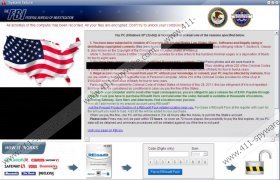REloadit Pack Virus Removal Guide
If your operating Windows system has been locked with a notification claiming that you need to pay a fine through REloadit Pack, Reloadit Virus must have been dropped onto the PC. This malicious infection may be activated onto the computer by a number of different Trojans, the most famous of them being Urausy and Reveton. Once the devious Trojan drops malicious components, your PC becomes paralyzed and you may notice removed access to the desktop. Additionally, you are presented with a bogus alert supposedly sent to you by the FBI or any other reputable Police department. Unfortunately, different versions of the infection could be spread all over the world, and they may use different credentials just to make the scam more believable. Continue reading to learn how to remove Reloadit Virus.
The concept of Reloadit Virus is not new, as we have already reported hundreds of different threats which belong to the families of Paysafecard Virus, Moneygram Virus, Ukash Virus and Moneypak Virus. All of these names originate from the money transfer systems which are used by the schemers to collect the demanded fines. Even though these systems may offer you reliable services, you have to be extremely cautious. If your PC is locked and you are being forced to pay an allegedly legal fine using one of the aforementioned payment methods, there is a great chance that your money will be wasted for no good. Needless to say, once you notice this deceitful activity, you should delete Reloadit Virus at once.
A few examples of the misleading screen-locking alert which will be removed from the screen once you delete the malicious ransomware:
All Activities of this computer has been recorded. All your files are encrypted. Don’t try to unlock your computer!
To unlock your computer and to avoid legal consequences, you are obliged to pay a release fee of $300. Paysable through REloadit Pack (you have to purchase REloaditPack card and enter the code).
Should you pay the fine? You should not because this may be ineffective, and there is a better way to restore access to the system. All you have to do is remove Reloadit Virus from the PC. Manual removal of this clandestine infection is highly complicated and risky, which is why we recommend that you proceed with the help of automatic spyware removal tools. See the instructions below to discover how to install it.
Removal Instructions
How to delete from Windows 8?
- Launch Internet Explorer from the Metro UI start screen.
- Download a reliable malware removal tool from http://www.411-spyware.com/download-sph .
- Install the application, scan the computer and delete found infections.
How to delete from Windows Vista or Windows 7?
- Restart the PC.
- As soon as BIOS loads up start tapping the F8 key from the keyboard.
- Select Safe Mode with Networking using arrow keys.
- Tap Enter to confirm the selection.
- Download SpyHunter.
- Install the tool and use it to remove spyware.
How to delete from Windows XP?
- Firstly restart the computer.
- Wait for BIOS to load and start tapping the F8 key.
- Using arrow keys on the keyboard select Safe Mode with Networking and tap Enter.
- Click YES on the Desktop alert.
- Open the Start menu (left side of the Task Bar).
- Launch RUN, enter msconfig and click OK.
- Click on the Startup tab in the System Configuration Utility.
- Click the Disable All button and then OK.
- Download the automatic spyware removal tool SpyHunter.
- Restart the PC.
- Install the reliable application.
REloadit Pack Virus Screenshots: