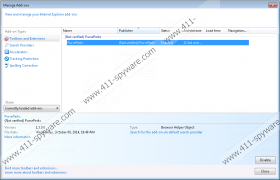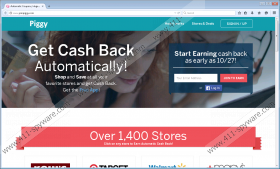PursePerks Removal Guide
PursePerks poses as a useful application that can provide you with coupons and best offers when you are shopping online; however, we have noticed that it may display questionable ads that may pose a threat to your virtual security. That is why we have categorized this suspicious application as adware. This adware is rather annoying with its pop-ups, and these ads should not be trusted at all. Clicking on them might end up badly for you and your computer. Of course, you would not be here reading about this adware, if you had up-to-date protection in the form of a security tool installed on your computer. A reliable antimalware application can save you from all known malware attacks and also block infections coming from malicious websites. There are some basic rules you can also observe if you want to keep your system clean. For more details, please continue reading.
The sad news is that this adware can be found in free software bundles. Of course, this is nothing new since practically most adware apps and browser hijackers are distributed this way. What most computer users may not realize is that they themselves infect their computers most of the time by downloading free software from unreliable websites, including freeware and torrent sites. It is necessary to make sure that the program you download is a reliable one and the website you download it from is also reputable. This way you can filter out a lot of malware infections and potentially unwanted programs as well. But if you end up installing an infected bundle, you need to be very attentive not to miss the step where you can still opt out of the unwanted applications. Failing to do so will require more than just deleting PursePerks.
This adware is not any different from other ad-supported applications. It fills your screen with potentially unreliable ads that might lead to questionable websites. These applications are primarily created to generate web traffic to certain third-party websites. However, these third parties are usually not reviewed by the developers, so it is possible that even criminals pose as third parties. If you land on a website that is run by cyber criminals, there is a chance that you may get scammed in a way. It can be as “innocent” as tricking you into downloading some useless driver, which is indeed a bundle of malware installers. You should remove PursePerks if you do not want to find out how else you could be scammed.
Eliminating this malware threat is not a single-step mission. You need to start by uninstalling the application via Control Panel. But the official uninstaller only takes care of the Internet Explorer extension; therefore, you need to manually remove the extensions from Google Chrome and Mozilla Firefox. If you find that difficult, you can either use our guide below or install a powerful antimalware application. Of course, the latter choice is much more efficient since a security tool can detect all the threats that are present on your computer, and it can remove all of them with the click of a button.
How to remove PursePerks from Windows
Windows XP
- Click the Start button and choose Control Panel.
- Select Add or Remove Programs.
- Click on the application and click Remove.
Windows Vista and Windows 7
- Access the Start menu and open Control Panel.
- Choose Uninstall a program.
- Click on the application and click Uninstall.
Windows 8, Windows 8.1, and Windows 10
- Tap Win+X and open Programs and Features.
- Click on the application and click Uninstall.
How to remove PursePerks from browsers
Google Chrome
- Press Alt+F and go to Settings.
- Select Extensions.
- Find the extension and click on the Trash icon.
- Press Remove.
Mozilla Firefox
- Press Alt+T for the Tools menu.
- Choose Add-ons.
- Select Extensions in the left panel.
- Click on the undesirable extension and click Remove.
PursePerks Screenshots: