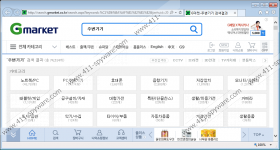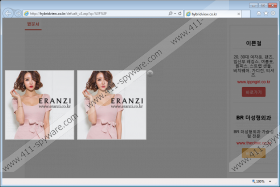OneDayWeather Removal Guide
If you live in Korea and use Internet Explorer, you might find yourself installing OneDayWeather. It appears that this program has two different publishers, which is the first red flag. The uninstaller is associated with Plan11; however, the IE extension lists Jncmarketing Co., Ltd. as the publisher. Of course, this is not why we suggest deleting OneDayWeather. We classify this weather-forecasting tool as an advertising-supported program, and adware opens backdoors for third parties, which is the main reason why are discussing the removal of this program. If you do not eliminate it from your operating system, you will encounter many advertisements that will show up via individual Internet Explorer windows. Is this a strange way to showcase ads? It sure it, but this is not the only thing that is strange.
The thing that disconcerts us most about OneDayWeather is the absence of legal information. This program does not have an official download page, which means there is no way of analyzing the privacy policies, terms of use, and other important information that is usually available on official download pages. Sure, you might have access to this information while installing the suspicious adware via third-party installers, but you are robbed of the possibility to return to it when needed. Of course, not many computer users take time to analyze this information even when they have access to it, and that is very risky. Although unreliable programs often hide the most shocking details about themselves, a Privacy Policy or EULA can reveal a lot of useful information that might help you realize that this adware deserves removal.
It is most likely that OneDayWeather is paid money to boost traffic to various shopping sites, as we have seen most of the ads providing links to shopping sites. Of course, we do not know for sure if all ads shown to you will route you to harmless sites. In fact, due to the lack of information regarding this program, you need to consider the worst case scenarios as well. For example, a fake offer might lead you to a corrupted site employed to activate drive-by download attacks and infiltrate malware. Keep in mind that this is the worst case scenario, and we do not claim that all computer users dealing with OneDayWeather will have to go through this. Nevertheless, it is possible that you will encounter suspicious content, and this is what you need to consider when deciding whether or not to delete this adware.
You can move to the %AppData% directory to find the folder (OneDayWeather) containing all adware files. This folder also includes an uninstaller which you can run to get rid of this adware. If you simply delete the files found within this folder, you will also need to eliminate the registry keys that this adware creates. The keys associated with this adware (OneDayWeather and {5C74E389-4E5D-467F-ABE8-49D43B0C6D10}) can be found in different registry key paths, and you need experience to eliminate them successfully. Besides experience, you also need time to perform these manual removal processes, and you might be out of time if you are dealing with several other infections at the same time. If these other threats are simple programs that can be uninstalled from your PC, follow the guide below. However, if you have found that the software installed along with adware is more complex, you should not rely on this guide.
Your operating system is vulnerable if its protection is weak. If it were strong, you would not need to remove OneDayWeather or any other malicious and unreliable programs. In fact, this ad-supported program would not have a chance to slither into your operating system if it were protected by a reliable, trustworthy security tool. Our researchers strongly recommend investing in a security tool that can simultaneously eliminate the existing threats. The most important reason to install this software is not to clean your operating system – which is extremely important – but to ensure that malicious infections could not attack it in the future. Cyber crooks are constantly inventing new malicious infections that could attack your PC without any of your notice, and you need to do whatever it takes to protect yourself against them.
How to delete OneDayWeather
Windows XP:
- Open the Start menu from the left of the Taskbar.
- Open Control Panel and navigate to Add or Remove Programs.
- Click the unwanted program and select Remove.
Windows Vista and Windows 7:
- Click the Windows/Start icon on the Taskbar.
- Open the Control Panel menu and move to Uninstall a program.
- Right-click the application you want to get rid of and select Uninstall.
Windows 8 and Windows 10:
- Tap keys Win+R to launch RUN and enter Control Panel.
- Move to the Programs menu and click Uninstall a program.
- Right-click the undesirable program and click Uninstall to get rid of it.
OneDayWeather Screenshots: