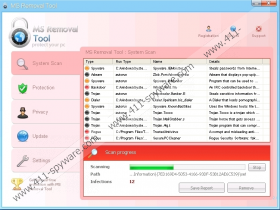MS Removal Tool Removal Guide
MS Removal Tool is a fake antivirus program that will try to entice unsuspecting user with its washed-out pink interface, pretending to be a legitimate computer security product. This rogue is not the first in line, because it comes with a considerably dark background. MS Removal Tool is a clone of System Tool 2011 and System Tool, both of which damaged a lot of computer worldwide in 2010. The main goal of MS Removal Tool is not damaging your computer but stealing your money. System crash is a side effect of this infection that is, unfortunately, far more frequent than one would wish.
Fake online malware scanners are the main vehicle used by MS Removal Tool to enter your system. Arriving at an infected site can be a lot easier than you think. One click on an infected link is enough to land in a webpage which hosts MS Removal Tool. Most of the time, the rogue download is launched automatically once you open the website as it does not need user’s confirmation to start. Trojan infection can also be frequently blamed for downloading and installing MS Removal Tool into your computer. That is because infections are always bundled together. It never rains, but it pours so to speak.
There are a few fake security error messages that are common to MS Removal Tool and that this rogue will show you the moment the installation is complete. Some of these messages are:
MS Removal Tool Warning
Intercepting programs that may compromise your privacy and harm your system have been detected on your PC. Click here to remove them immediately with MS Removal Tool.
MS Removal Tool Warning
Your pc is infected with dangerous viruses. Activate antivirus protection to prevent data loss and avoid the theft of your credit card details.
Click here to active protection.
As you can see, MS Removal Tool makes it look like your computer is infected with multiple threats. Then it presents itself as a reliable security program that can take care of your problems. The only catch in this situation is that MS Removal Tool is a problem itself and it will try to trick you into paying for the full version of the program. Paying for MS Removal Tool results in revealing your banking information to cyber criminals who in turn can then access your bank account.
Your task right now includes removing MS Removal Tool from your computer for good. It is easier to do when you have this program “registered”. To do that, use one of the codes below:
WNDS-S0DF5-GS5E0-FG14S-2DF8G
WNDS-JUYH3-24GHJ-HGKSH-FKLSD
WNDS-89OF7-7324R-5SAD4-TG68U
WNDS-HFVDR-9844O-U54DA-5TBSC
WNDS-G8FB6-1V87S-DRT1S-63SRG
WNDS-4BGY2-JY4KO-IT98Y-7HJ43
WNDS-5D1V2-XB0D5-JT1TY-97DS3
WNDS-F40SA-1ER5H-4FG5D-F8412
WNDS-SERFH-2642S-F04SD-64FG1
WNDS-S0DF5-GS5E0-FG14S-2DF8G
WNDS-452S3-ER00F-TSE35-S8FSD
WNDS-FGS5D-649RG-4S53D-412SF
WNDS-4TS8R-D6F5D-4JH8T-U4JK5
WNDS-2AE32-1VFC2-B6894-G67YU
WNDS-P9685-4H41A-DSW3A-2R64T
WNDS-5SRTS-AEHUF-YA54S-D6F35
WNDS-A1SDF-RY4E8-7U98D-F1GB2
Now acquire a reliable antispyware tool and erase MS Removal Tool from your computer. The sooner you do this the better, because with every day that passes MS Removal Tool will continue to slow down your computer to point it will become impossible to operate if you don’t take care of this infection.
MS Removal Tool Screenshots: