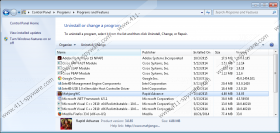Mahjong World Contest Removal Guide
Mahjong World Contest, also known as MahjongWC, is a program introduced by Rapid Advance. This company has also released Farm Frenzy 2, and other suspicious ad-supported programs. Is it clear why we identify these programs as advertisement-supported? This is because they inject pop-ups and ads onto the pages you visit. In order to make the service smooth, this program will track your traffic and analyze your browsing history to make the ads injected more attractive. Although this activity might seem harmless, it is why we suggest deleting Mahjong World Contest. Fortunately, the removal of this adware is quite simple. Nonetheless, we believe that there are a few things you need to learn before you take on removal.
Some users download Mahjong World Contest from mahjongworldcontest.com, but many are introduced to this game by third-party installers. These installers might be employed for the distribution of malicious programs, as well as other ad-supported programs from the PullUpdate family, including Unfriend List and Unfriend Monitor. It is very unlikely that you will need to delete these programs along with Mahjong World Contest, but you might have to remove PUPs, hijackers, and other ad-supported programs. Do you know which programs came bundled with this adware and where to find them? Use a trusted malware scanner to identify the unreliable programs that require removal if you cannot find them yourself. If you discover much more aggressive threats, forget about the unreliable ad-supported program until you delete these threats from your operating system.
The Privacy Policy of Mahjong World Contest informs that personal information can be collected and stored outside their direct control. Does this worry you? It should because your virtual identity could be breached if your personal information was leaked to unknown parties. This document does not list the parties that are associated with Mahjong World Contest, which is why we cannot identify them as reliable. In fact, there is a great chance that these parties are unreliable! Due to this, we strongly recommend that you ignore the commercial advertisements and pop-ups introduced to you, as well as remove the ad-supported program that can show them to you. Once you delete this adware, do not forget to remove the cookies and “other tracking mechanisms” that could be installed to spy on you.
After testing Mahjong World Contest, we have created a guide that will help you remove this strange, advertisement-supported program from your Windows operating system. As mentioned previously, this program uses various data-tracking technologies, and we cannot assure that they will be gone together with this adware. Due to this, we urge you to scan your operating system once you think that all unreliable programs and their components are removed. If you detect leftovers, eliminate them ASAP. Although manual removal might be attractive, we recommend using automated malware removal software. Note that there are hundreds and thousands of rogue malware removers/security tools, which is why you have to be careful about which software you install. We recommend using the reliable and up-to-date SpyHunter.
How to delete Mahjong World Contest
Delete from Windows 10/Windows 8:
- Simultaneously tap Win+R to launch RUN.
- Type Control Panel, hit Enter to open a menu, and click Uninstall a program.
- Right-click the application you wish to remove from your operating system and select Uninstall.
Delete from Windows Vista/Windows 7:
- Move to the left of the Taskbar and click the Windows/Start menu icon.
- Open the Control Panel menu for more options and select Uninstall a program.
- Locate the program you wish to remove, right-click it, and choose Uninstall.
Delete from Windows XP:
- Navigate to the left of the Taskbar, click Start, and open the Control Panel menu.
- Double-click Add or Remove Programs and move to the Change or Remove Programs menu.
- Select the unwanted application and click Remove.
Mahjong World Contest Screenshots: