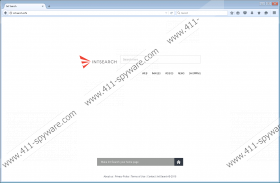Intsearch.info Removal Guide
Intsearch.info is a suspicious search engine that may show up unexpectedly in your browsers; however, it seems to be down at the moment due to the domain name pending renewal. But it may not stop this browser hijacker from infecting your system, of course. It is possible that right now you will not be able to use it as a search engine, but it is still important to know what kind of potential risks it can mean if it has found a way to your computer. Even more so, because it is mostly spread bundled with other malicious software installers, which means multiple security-related issues for you. So, this browser hijacker may not even be your biggest problem right now, or, at least, not the only one. Therefore, the best thing you can do now is to remove Intsearch.info and perform a full system malware scan to see if there are any other threats present.
As a matter of fact, we have not found any promotional website that would advertise this tool as a standalone installer. It is most likely that it mainly spreads in freeware bundles along with other malware infections. Such an infected bundle could most commonly contain adware applications, browser hijackers, and potentially unwanted programs. Have you noticed annoying third-party ads while browsing the web or new, unfamiliar applications in the installed programs list in Control Panel? If so, there is a good chance that your computer has been infected with malware. These infections may all introduce you to unreliable third-party web content, which may result in more infections or even being scammed by criminals. That is why it is important to talk a bit about prevention as well.
Since these suspicious bundles are mainly promoted on shady file-sharing websites, it is only logical that if you avoid these, you can prevent some of the malware infections from entering your operating system. Of course, it is not the only way for infections to penetrate your computer. They can also come in spam e-mails, or in e-mail attachments, in corrupted-link videos or images posted on social networking sites, including Facebook and Twitter. So apart from being careful which sites you land on, you also need to watch what you click on and what you open. This way you can do a lot to protect your computer. But, obviously, the best way to safeguard your PC is to install a decent antimalware program that can detect and eliminate all known infections if kept regularly updated.
When working and active, Intsearch.info should not be used to search the web because, as most of the browser hijackers, it can modify the search results to present you with third-party ads and sponsored links. Just like all other advertising-supported tools, this hijacker also generates money through marketing affiliated websites. This tool can also collect information about your browsing habits and compile a profile that can enable third parties to display targeted advertisements for you on your screen. This would not be a problem, of course, if you could trust them. However, cyber criminals tend to use such ads to lure you to their malicious websites because you are more likely to click on an ad that seems relevant to you. That is why we suggest that you not click on anything related to this browser hijacker. We have found that this search engine is very similar to reeturn.com and resultforquery.com. If you find any of these in your browsers, you need to remove them right away if you do not want to be exposed to unsafe content.
This browser hijacker does not have an uninstaller, so it cannot be eliminated via Control Panel, which is always the easiest way. Instead, you need to restore or overwrite the home page settings in your browsers, and that seems to settle this infection. Please follow our guide below this article if you are not familiar with browser setting changes. As a matter of fact, it is possible that after removing malware manually, leftovers remain, such as Windows registry keys. But you always have a more efficient way to fight malware. We suggest that for the best protection you should use a trustworthy malware removal application, such as SpyHunter.
How to remove Intsearch.info from your browsers
Internet Explorer
- Tap Alt+T and select Internet options.
- Click the General tab and click Use default or edit URL.
- Click OK.
Mozilla Firefox
- Tap Alt+T and choose Options.
- Select General on the left.
- Press Restore to Default or edit URL.
Google Chrome
- Tap Alt+F and go to Settings.
- Under On Startup, click Open a specific page or set of pages.
- Click Set pages.
- Modify the home page URL and remove the unwanted website.
- Click OK.
Intsearch.info Screenshots: