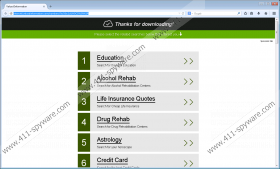Insurance Shine Removal Guide
Insurance Shine is an application that should provide users with the best insurance offers. In addition, it says that it will grant “easy access to insurance”. Many users believe all those promises and decide to install Insurance Shine on their computers. In most cases, they download its installer InsuranceShine_Setup.exe from insuranceshine.com; however, it is very likely that this program is available for download on other web pages as well. It is not the most important thing where you have downloaded it from because now you have to focus on the removal of this program. Specialists at 411-spyware.com suggest to get rid of this software because it is going to display all kinds of annoying advertisements. These advertisements might redirect to unreliable web pages.
Even though Insurance Shine advertises itself as a very useful application, it has been observed that it simply opens a new web page (redtag-specials.com) in its main window. On top of that, the majority of users notice that a strange web page interest6.valuedinformation.com/numbers/?t=5&c1=UAOCD%3A%3A has been opened without their permission on their default browser (Internet Explorer, Google Chrome, or Mozilla Firefox) right after the installation of Insurance Shine. Researchers say that this program might cause redirections to other web pages unless you erase it. On top of that, some users also complain that this adware provides them with advertisements. If you start seeing them too, make sure you ignore them all because it is really dangerous to click on ads, especially when nobody can confirm that they are trustworthy.
Of course, there is a possibility that other infections are installed on your computer and they are responsible for a number of ads you see on your screen. In most cases, the installer of Insurance Shine installs potentially unwanted programs and adware, e.g. MyPCBackup, System Healer, Yoursearching.com, etc., which might really display ads for you. Keep in mind that all these programs might also collect information about you in the same manner as Insurance Shine itself. According to the researchers at 411-spyware.com, ad-supported programs and similar threats rarely gather personal information; however, they might record your email, surname, name, and address if you enter these details yourself while using this software. Luckily, such programs record non-personally identifiable information in most cases. This information consists of IP address, search queries, browsing history, content accessed, etc. Like other well-known adware programs, Insurance Shine is also going to share the collected data with third-party advertisers. We fear that your privacy might be violated one day, which is why we recommend getting rid of all the untrustworthy programs.
If you remove Insurance Shine from your computer, you will not see its folder InsuranceShine in %PROGRAMFILES% or %PROGRAMFILES(x86)% together with its main files anymore. Of course, registry keys it tends to create will be gone too, and its folder will be erased from the Start menu. Last but not least, all the shortcuts it creates during the installation will be gone too. Unfortunately, infections similar to Insurance Shine are very prevalent these days, e.g. Lucid Movies, Healthy Days Hub, and MusicCougar, so you should be very careful. If you feel that you will not be able to protect the system yourself, download and install a security tool on your computer. You will just need to keep the tool enabled and malicious software will not be able to slither onto your computer.
As we have already mentioned, users not only download Insurance Shine from its official website, but might also get it from file-sharing and torrent web pages. In addition, Insurance Shine might come together with other untrustworthy programs, for example, you might want to install a video player, but might get Insurance Shine and a bunch of other programs as well. Users should always install programs carefully to be able to prevent this from happening.
To remove Insurance Shine from your system together with other untrustworthy programs that have entered your system together with it, you should scan your system with an automatic malware remover, such as SpyHunter. You can also remove this adware program from your system manually as well. Just follow instructions that can be found below the article step by step.
Delete Insurance Shine
Windows XP
- Click the Start button.
- Select Control Panel.
- Click Add or Remove Programs.
- Select the program and click Remove.
Windows 7/Vista
- Open the Start menu and click Control Panel.
- Click Uninstall a program.
- Right-click on the undesirable software.
- Click the Uninstall button.
Windows 8/8.1
- Access the Metro UI menu.
- Right-click on the lower-left corner and select Control Panel.
- Click Uninstall a program.
- Find an untrustworthy application and select it.
- Click Uninstall.
Windows 10
- Enter Control Panel into the search box on the Taskbar and click OK.
- Click Uninstall a program.
- Select the application you wish to erase from your system.
- Click Uninstall.
Delete leftovers
- Go to the Registry Editor (tap the Windows key + R, enter regedit in the box, and click OK).
- Right-click on HKCU\Software\Microsoft\Internet Explorer\DOMStorage\insuranceshine.com and select Delete.
- Right-click on HKCU\Software\Microsoft\Internet Explorer\DOMStorage\www.insuranceshine.com and then remove it.
Insurance Shine Screenshots: