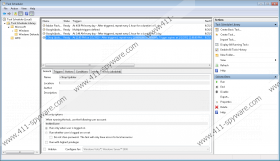i-Shop Removal Guide
Do not identify i-Shop as a beneficial and trustworthy program, because it is not! This seemingly reliable app is an advertisement-supported program that was created by potentially unreliable parties. In fact, the creator of this suspicious piece of software is unknown, and that is something to be concerned about. Would you trust a program whose creator was concealed? Hopefully, you would not, because only parties that have something to hide conceal themselves. Of course, there are more important reasons to delete i-Shop than its name. Our research team recommends removing this ad-supported program, because it can open up security backdoors. Unfortunately, these backdoors could be exploited by highly unreliable parties, and this is the main reason why you must delete this ad-supported program from your PC.
Once installed, i-Shop will inject third-party ads when you browse the web. It is most likely that you will find these ads when visiting online shopping sites, as the ads associated with this adware usually show shopping deals. Unfortunately, it is unlikely that the deals shown to you will be reliable or useful. Even if the alternative prices shown to you are better than the original ones, it is likely that you will find better deals on other sites. Fortunately, most ads injected by i-Shop will show up with the tag “Powered by i-Shop,” which should help you realize which program requires removal. Of course, ads could also be displayed by other unreliable ad-supported programs that require removal. It is likely that you will have to remove third-party infections that travel packaged with adware.
We are not surprised that i-Shop travels bundled with unknown third-party programs, considering that this program does not have an official download source. It is most likely that the distribution of this ad-supported program is controlled by unreliable installers that are making money by spreading malicious software. Although i-Shop is unreliable and deserves removal, much more malicious threats exist, and these are the threats that you need to be most careful about. If you do not remove i-Shop-related malware from your operating system, you might suffer identity theft, and your Windows operating system could be taken over for the distribution of malware. These are just a few of the possible scenarios that could happen if you do not remove malicious programs from your PC.
The guide below instructs how to remove i-Shop. This guide might be useful when deleting potentially unwanted programs as well. Unfortunately, we cannot guarantee that all computer infections can be removed using just this guide. If you cannot guarantee successful elimination of malware yourself, use a tool that will get rid of malware for you. An automated malware remover, such as SpyHunter, can delete i-Shop and all other unreliable programs present on your system. Even better, this kind of software can ensure further Windows protection, which means that malware will not corrupt your operating system in the future. Install this program now, and forget about all virtual security issues.
How to delete i-Shop
Delete from Windows 10:
- Move to the search box on the Taskbar.
- Enter Change or remove a program.
- Right-click the program you wish to remove.
- Click Uninstall.
Delete from Windows 8.1/Windows 8:
- Open the Charm bar in Metro UI.
- Click Search and enter Uninstall a program.
- Identify the unwanted program and right-click it.
- Select Uninstall to initiate removal.
Delete from Windows 7 and Windows Vista:
- Move to the Taskbar and click the Windows logo.
- Open the Control Panel menu.
- Select Uninstall a program.
- Right-click the program you want to remove.
- Select Uninstall.
Delete from Windows XP:
- Click Start on the Taskbar.
- Open the Control Panel menu.
- Go to Add or Remove Programs.
- Move to the Change or Remove Programs list.
- Select i-Shop and click Remove.
i-Shop Screenshots: