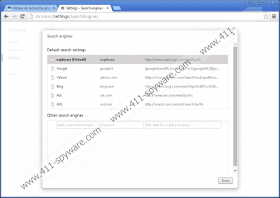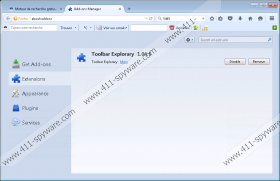Explorary.com Removal Guide
In this article, we will discuss a rather suspicious functionality of Explorary.com and will also point out the obvious yet fairly dangerous reasons this intrusive browser hijacker must be removed from your PC. A remarkable amount of users report having this invasive hijacker active on their PC. This is mostly a consequence of users never receiving proper information about virtual threats and virtual security. Fortunately, we will provide crucial tips that will help you improve the security of your operating system. As for the hijacker in question, you should know that it will ruin your online experience by making a few fundamental changes to your web browser’s default settings. The only way that you can revert these changes is by executing a complete removal of Explorary.com right now; otherwise, your online experience will become bothersome and irritating to say the least. Make sure to follow the removal instructions created by our research team to get rid of Explorary.com as soon as possible.
Explorary.com will modify your homepage and search engine as soon as it gains access to your operating system. All the modifications will take place without any notification. Whether you like it or not, from this point on you will have no choice but to use the newly set search provider and homepage. During the examination procedure, our malware experts came across some suspicious features that the new search exhibits. Some results provided by it could be implanted with redirect links that might lead you to potentially malicious web pages meaning that you might unknowingly infect your PC with some other questionable program. The browser hijacker in question could turn out to be the reason your PC could get filled up with numerous suspicious programs. Such potentially dangerous and intrusive way of working makes up the main reasons you must delete Explorary.com from your operating system. If you wish to do so, please feel free to use the removal guide that we supply below.
Like other browser hijackers of today Explorary.com is mostly distributed in suspicious ways. The most prominent way that this hijacker is spread is via bundled installers. Such installers are software packages that deceive the user into installing questionable software without even realizing that they themselves do so. To prevent such way of infecting your computer you need to refrain yourself from all dubious third-party download web pages because they are infamously known to host software bundles. Also, we highly recommend choosing advanced installation only because it will present you with maximum information regarding setup procedures. This way you will have the chance to choose what you wish to install on your PC. Finally, do not forget to run a reliable antimalware tool on your operating system at all times. It is imperative to do so because such security program can detect any suspicious software and terminate it in just a few seconds.
There are no good reasons why you should keep Explorary.com running on your computer. To be sure that every single bit of Explorary.com has been deleted from your PC you need to run an in-depth analysis of your PC for potential leftovers linked to this hijacker as soon as manual removal is conducted. If you have any other questions or problems with the removal procedure, make sure to contact us directly in the comment section or via our Facebook page.
How to remove Explorary.com from your PC
Windows Vista and Windows 7
- Click the Windows button.
- Select Control Panel.
- Click the Uninstall a program option.
- Select Explorary.com.
- Click Uninstall.
Windows XP
- Click Start and select Control Panel.
- Click Add or Remove Programs.
- Uninstall the unwanted application.
Windows 8
- Move the mouse pointer to the lower-left corner of the screen.
- Right-click.
- Select Control Panel.
- Click Uninstall a program.
- Double-click Explorary.com.
- Confirm that you wish to remove it.
Explorary.com Screenshots: