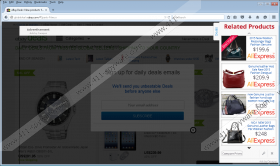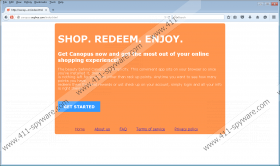Canopus Removal Guide
Canopus is an ad-supported program that is quite difficult to remove. Unlike traditional adware programs that come as browser extensions or applications that run in the background, this one modifies DNS and Winsock settings to display the ads. It appears that this program’s developers had to resort to such measures because users are getting increasingly aware of the security threats that adware tends to pose and swiftly remove it. Canopus is no exception; its ads, too, can be unreliable and compromise your computer’s security. Therefore, getting rid of this program is paramount. This description contains essential information that includes means of distribution, functionality, and possible threats, all presented in simple terms.
Let us start with how this adware is disseminated. We believe that Canopus is currently being distributed via malicious software bundles that contain several bad programs that can harm your system. These include adware, bad toolbars, and browser hijackers. These bundles may also include seemingly legitimate programs, such as browsers that fall into the category of potentially unwanted programs (which are not malicious, but are considered unreliable due to various reasons.) While researching this program, we found that it used to have a dedicated distribution website at Canopus.orgfree.com. This site is now inactive, which is fine by us. However, software bundles offer Canopus’s developers more opportunities, since users tend to install it unintentionally. We also want to note that this adware has several clones that you ought to be aware of, such as Jabuticaba and Daugava. As far as this program's developer goes, we believe that it is loosely connected with an adware developer called BitCocktail.
A malicious software installer will inject malicious files and modify the DNS and Winsock settings that will establish a connection with the ad-hosting server. Once everything is set up, Canopus will start rendering commercial advertisements in your browser’s window. Its ads look like quality content as they promote products from legitimate online shopping websites. The ads come in the form of coupons and pop-ups that are atrociously annoying and will constantly disrupt your browsing session. Note that its ads are labeled “Ads by Canopus,” but this label can change depending on the user’s locale. We urge you to delete this program because some of its ads can redirect you to malicious websites. Also, this program is set to collect information about you which includes: PC specifications, browsing history, search history, and so on. Due to the nature of this adware, it is limited to collecting non-personal information. However, this information is valuable because it helps advertisers customize the ads that can boost their profits.
So, Canopus’s developers have a vested interest in keeping this application on your computer. You can try removing it manually using our instructions located below, but you might not achieve the desired result. Therefore, we recommend using an antimalware program that will not only get rid of Canopus but also any other malicious applications currently on your computer.
Canopus removal guide
- Press Win+R.
- Enter cmd in the dialog box and click OK.
- Type netsh winsoc reset at the command prompt, and then press Enter.
- Type type sfc /scanfile=C:\Windows\system32dnsapi.dll and press Enter.
- Then, type sfc /scanfile=C:\Windows\syswow64\dnsapi.dll and press Enter.
- Finally, you can type exit and press Enter.
Canopus Screenshots: