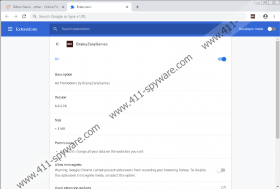BlastGamesNetwork Ads Removal Guide
If you are an avid online gamer and you like flash game websites, you probably encounter multiple pop-ups every single day. While there is nothing inherently wrong with pop-ups, they could easily help the likes of BlastGamesNetwork Ads settle down on your computer. These ads appear on your screen when BlastGamesNetwork the adware add-on is added to your browser. It is not that complicated to remove BlastGamesNetwork Ads from your system, but when you do it, you should also make sure that similar intruders do not enter your system again. And for that, you should definitely reconsider your web surfing habits.
The reason we are talking about your web surfing habits here is because such adware programs often enter target systems because the users inadvertently allow them to. If you want to avoid BlastGamesNetwork Ads and other annoying adware apps, you should definitely refrain from downloading programs from third-party sources. Third-party installers often come bundled with additional apps, and users go through the installation process without even bothering to read anything in the installation wizard. As a result, users really have no one else but themselves to blame, but we are really lucky that adware apps are not extreme security threats, so it is relatively easy to fix this situation.
Judging from our research, BlastGamesNetwork Ads are directly associated with BrainyZanyGames Ads, and therefore, the brainyzanygames.com website. So, the direct way to add this plug-in to your Chrome or Firefox browser is by visiting the said online gaming site. However, research shows that the app can also enter systems through pop-ups or redirects. Have you ever had to close a pop-up that offers you to add a new plug-in to your browser? Those are the kind of pop-ups that distribute BlastGamesNetwork Ads, too. It is sometimes possible to encounter pop-ups that resist being closed. Luckily, you can always close your browser’s window by hitting Alt+F4 simultaneously.
What are the main security issues associated with BlastGamesNetwork Ads? Well, this adware program surely collects data on your web browsing history. It needs to have your online profile so it could generate custom commercial content and promote it for you. Of course, it cannot collect your name and other personally identifiable information because it is not sophisticated enough. However, BlastGamesNetwork Ads don’t review the links that are embedded into the ads, and so some malevolent third party could easily embed their corrupted content.
If you click that corrupted link, you could land on a site that indulges in some shady online marketing tactics or worse: you could get infected with malware. Prevent that from happening by resetting your browser today. Although it is possible to remove BlastGamesNetwork Ads simply be deleting the add-on, computer security experts strongly recommend a full browser reset.
Also, do yourself a favor and scan your PC with the SpyHunter free scanner. Adware programs seldom travel alone. If you have more potentially unwanted programs on-board, you clearly should terminate them all at once. And with a reliable security tool, you can do it all automatically with one mouse click.
How to Delete BlastGamesNetwork Ads
Reset Chrome
- Press Alt+F and click Settings.
- Click Advanced at the bottom of the screen.
- Scroll down and press Reset setting to their original defaults.
- Click Reset settings.
Reset Firefox
- Press Alt+H and select Troubleshooting information.
- At the top right of the new tab, press Refresh Firefox.
- Click Refresh Firefox on the confirmation box.
- Press Finish.
BlastGamesNetwork Ads Screenshots: