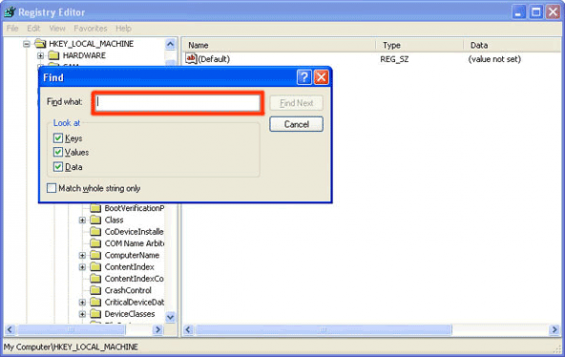Editing Windows Registry is important and for that reason we will provide you with basic guidance on how to change registry entries.
Windows registry is one of the most essential components of the system and it includes information about all system features and parts. The registry keeps information about all the applications which are installed on the PC. Furthermore, this information which is kept in the registry is needed every time when a program is loaded. What is most important about the registry is that all changes to its content have to be made very carefully, as incorrect changes may lead to serious program errors and even system crashes. Editing the registry is recommended to be done by someone who has previous experience in changing registry entries.
As all programs, malicious applications created by hackers also add their entries to the registry. For that reason, to remove rogueware software completely, you have to edit the registry and the entries made by the computer infection.
- Click on Start and choose Run.
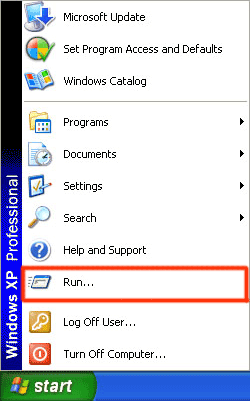
- Then type regedit and click OK.
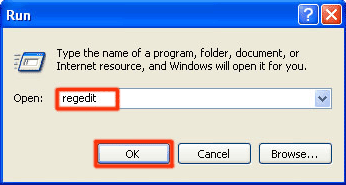
- Windows Registry Editor will then be displayed.
- To see the content of every registry entry and file, click on the plus sign.

- To find a registry entry choose Edit and then Find.

- In the Find dialog box you have to type the name of the registry entry you are looking for. Then you can modify or remove the registry entry you want. Finally, you have to close the registry and restart the system.