It is a common practise for fake anti-virus tools to adjust Internet Explorer settings to fit their needs. In most of the cases it is done with the intention of redirectings victims' search towards malicious compromised webpages. If you are experiencing such troubles with Internet Explorer, you can restore its default settings in order to fix the problem.
These are the steps to restore the default settings:
- Start Internet Explorer and click on Tool -> Internet Options
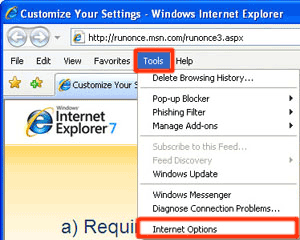
- Now click on the tab Advanced -> Restore advanced settings button.
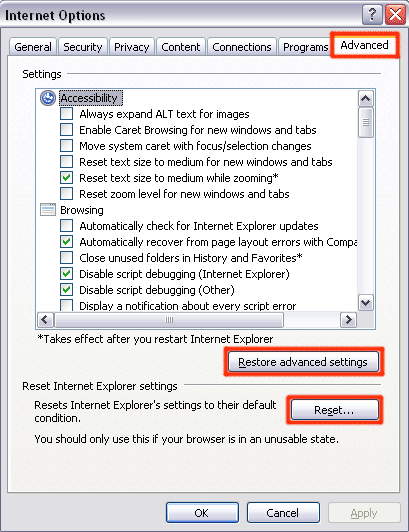
- Now click on Reset. A warning message like the one shown below will pop-up

Please note that if you check Delete Personal Settings, the things stored by you in the browser history, along with your stored passwords will be deleted. Thus it is recommended not to check that box unless you are completely sure it will not lead to loss of vital data.
Once you restore the defaulf settings of Internet Explorer, you will have a great advantage when handling fake-antivirus programs.

