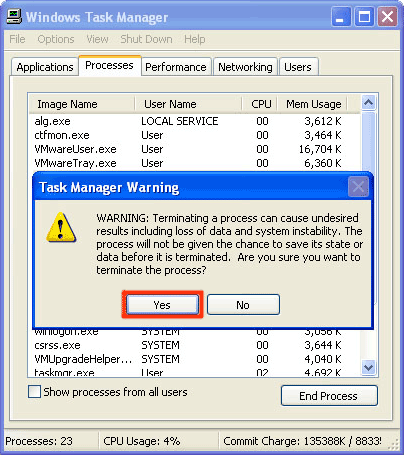If you want to end some of the applications which are already running on your PC, this can be done using Task Manager. You can use this option if the program does not respond and you need to end it forcefully.
Task Manager is also very useful when you want to stop some rogueware application which has gained access to your system. You can find the processes associated with the malware program and see which of them is utilizing CPU and memory resources. After that you can end the process manually.
You can end a process using the Task Manager in the following way:
- Right click on Taskbar and select Task Manager.
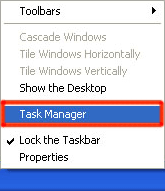
- Open the Processes tab and try to find the fraudulent process. Click on it and then choose End Process.
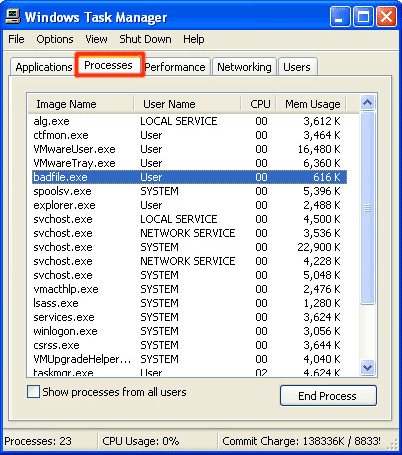
- A Task Manager Warning will be displayed. Click on Yes.