If you have the misfortune to find your computer infected by a malicious program, there is one option that you have and which will help you stop the attack of the virus. System Restore is able to restore your system settings to an earlier date before that of the infection. In this way you can undo any harmful changes and at the same time save all your recent work. In this way even without the need of an anti-rogueware tool, you will manage to fix your machine.
This can be done following the steps below:
- First, click on Start, then choose Programs, then Accessories, then System Tools and finally System Restore.
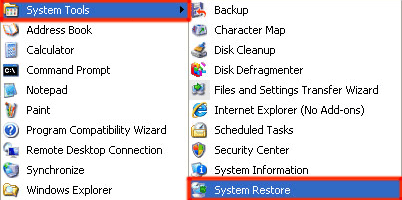
- The System Restore dialog box will be displayed. You have to select Restore my computer to an earlier time and then click Next.
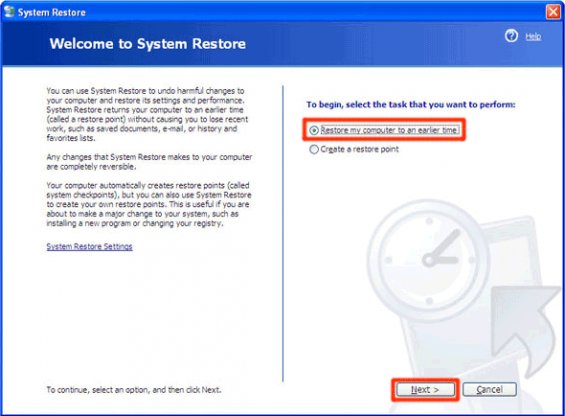
- You will then see the Restore Point window on which you can choose from different restore points. All of these restore points are created automatically by Windows every time the PC is restarted. You can select the dates you want and then click on Next.
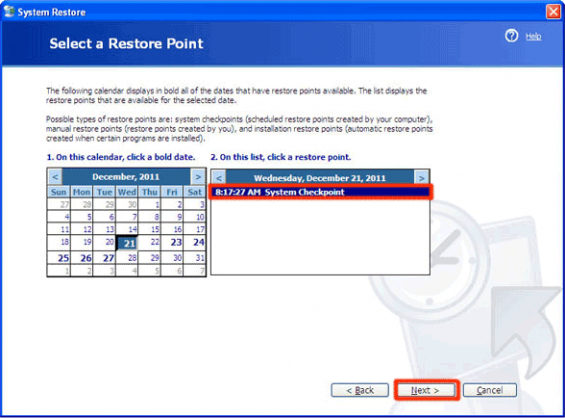
- Then you will have to confirm the dates in the Confirm Restore Point Selection by clicking on Next.
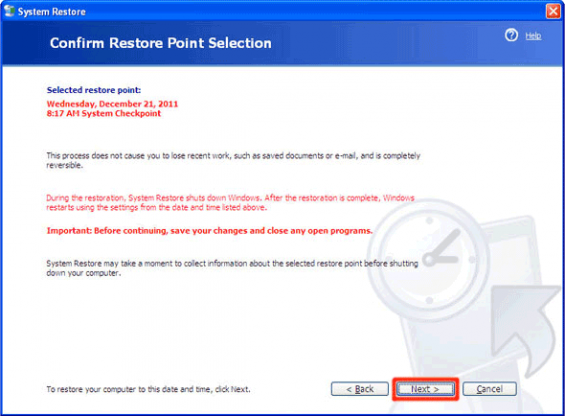
Provided that your system restore is successful, you will not have any further troubles with the malware intruder.

