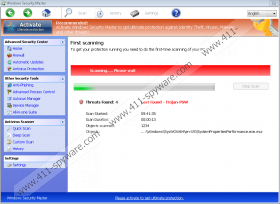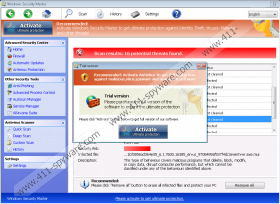Windows Security Master Removal Guide
Windows Security Master is an obnoxious rogue anti-spyware which can enter your personal computer without your authorization, display misleading pop-ups, block executable files, deny access to the Internet and various Windows utilities (e.g., Task Manager). All of this is done to create an illusion that the rogue is an authentic malware removal tool which can help you delete tens of dangerous computer infections attacking your operating system. In reality, the fake anti-spyware cannot detect malware and instead lists fake infections just to intimidate you. Are you scared enough to think that you should activate the full version of the unfamiliar, bogus anti-malware? Then schemers have succeeded! You should not even think about wasting your money on this bogus malware remover. Instead, you should remove Windows Security Master from your personal computer, and we are here to help you with this task.
Many computer users believe that Windows Security Master is a legitimate Windows security program because of its misleading interface. As researchers have discovered, this interface is the trademark of the fake AVs from the Rogue.VirusDoctor family, also known as the FakeVimes family. Some of the latest infections from the faction include Windows Defence Unit, Windows Protection Tool and Windows Protection Booster. All of the Rogue.VirusDoctor clones not only have the same interface but also run in the same manner. For example, all infections can block executable files to stop the operating system from running ordinarily. Due to this you might discover that you cannot terminate malignant processes via Task Manager, install authentic malware detection and removal software, or connect to the web to find more information about the threat. Can you see the ‘question mark’ icon on the interface of the rogue Windows Security Master? You can click it, select Register and apply one of the keys listed below. This should disable all of the irritating symptoms.
Registration keys:
0W000-000B0-00T00-E0022
0W000-000B0-00T00-E0021
Some computer users purchase the full version of the fictitious Windows AntiVirus Booster even though they realize that this is just a rogue which cannot delete malware or protect the operating system. Even if you think that $49.95 is a small price to pay for the restored access to the operating system, we urge you to choose authentic malware removal software to delete Windows Security Master. First of all, your transaction could have no effect. Furthermore, the disclosed information could be used to scam you in the future. Lastly, the rogue would continue running on the PC even if you disable some of its symptoms. If you do not know how to delete the malicious rogue manually, we recommend using automatic malware removal software. You should have no problem installing it onto the computer after the special registration key is activated. Alternatively, you can use the instructions provided below. Remember to be careful and attentive so that no mistakes are made.
Remove Windows Security Master
- Firstly restart the PC, then wait for BIOS to load and immediately start tapping F8.
- Using arrow keys select Safe Mode with Command Prompt from the appeared menu and tap Enter.
- In the command prompt place the cursor after C:\Windows\system32\ and enter cd.. for the C:\Windows line to show up.
- Type explorer.exe and tap Enter to unblock the desktop.
- Now open the Start menu and enter %appdata% into the RUN/Search boxes.
- In the Application Data folder locate svc-[random file name].exe and Delete it from the system.
- Now restart the computer once again but do so in the Normal Mode.
- Open the Start menu again and this time enter regedit into the RUN/Search boxes.
- In the Registry Editor got to HKEY_CURRECT_USER\Software\Microsoft\Windows NT\Current Version\Winlogon.
- Find the Shell and right-click it to find modification options. Select Modify.
- Enter %WinDir%\Explorer.exe into the Value box and click OK to save the changes and exit the Registry Editor.
- Launch a browser and visit http://www.411-spyware.com/download-sph .
- Follow the provided instructions to download a legitimate malware removal tool SpyHunter.
- Scan the operating system and make sure that the remover deletes all existing threats.
Windows Security Master Screenshots: