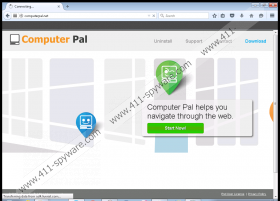Computer Pal Removal Guide
Computer Pal was created by SuperWeb LLC to introduce you to online advertisements, which is why our research team identifies it as an ad-supported program. Computer users are often tricked into installing this program because they want to save money when shopping online, and Computer Pal promises to offer great deals, discounts, and coupons. Unfortunately, these offers are just bait, and, instead of receiving access to reliable offers, you will be exposed to unpredictable offers. Some of them could be harmless, but others could put your virtual security at risk. If you do not want to encounter virtual security problems, it is best to delete Computer Pal. In this report, we discuss several different ways to remove this suspicious ad-supported program.
The distribution of Computer Pal is quite unpredictable. This program is not available from its official site, computerpal.net, but it can be promoted by third-party software distributors. Because we do not know how many different parties could be involved, it is difficult to predict how Computer Pal might enter your operating system. Of course, it is most likely that this adware will come bundled with other suspicious programs that you will need to delete as well. Our researchers have found that you might have to remove Computer Pal-related PUPs, other adware, and even hijackers, such as Q.search-simple.com. You might also have to delete unreliable third-party programs if you are dealing with other SuperWeb applications, including Computer Chair, Dig Deep, and Fresh Outlook.
Once installed, Computer Pal contacts remote adware servers to enable ad injection when you browse the web. Most of the ads associated with this program will use identifying tags, such as "Ads by Computer Pal," which should help you understand which ads belong to which programs. As you now know, this ad-supported program could be installed with third-party adware, which means that other suspicious ads could show up as well. If you do not want to risk clicking on misleading or corrupted ads, we suggest that you refrain from clicking on any ads. Even malicious ads can promote attractive offers, which means that you could be tricked! In conclusion, even though we do not identify Computer Pal as a very dangerous threat, it can unlock security backdoors, which is why we suggest removing it.
How are you planning to remove Computer Pal from your browsers? You can delete this extension from your browsers separately, but it is most likely that the unreliable add-ons will be eliminated automatically when you uninstall Computer Pal from Windows. Unfortunately, we cannot promise you that the instructions provided below will help you delete all other undesirable programs. If malware was installed, it is wise to install automated malware removal software to clean your operating system. If you want to make sure that computer infections cannot slither in again, you have to make sure that you keep this software updated at all times. This way, all security backdoors will be guarded, and cyber criminals will not find a way to infiltrate malicious programs.
How to delete Computer Pal
Delete from Windows XP:
- Click Start, select Control Panel, and move to Add or Remove Programs.
- Select Change or Remove Programs and Remove Computer Pal.
Delete from Windows Vista and Windows 7:
- Click the Windows icon on the Taskbar, open Control Panel, and select Uninstall a program.
- Right-click the program you wish to remove from your PC and select Uninstall.
Delete from Windows 8 and Windows 8.1:
- Simultaneously tap Win+R on your keyboard to launch RUN.
- Enter Control Panel, click OK to launch the menu, and move to Uninstall a program.
- Identify the program you wish to remove, right-click it, and select Uninstall.
Computer Pal Screenshots: