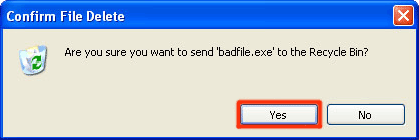In the battle with fake anti-virus programs, users often choose to try and remove the malicious files manually. To do that, however, you should first know how to search for the malignant files in your computer and then delete them.
First of all it is recommended that you show all your hidden files and folders if any. To do so, you can follow our guide and once they are visible, please follow the steps below to search for files:
- Click on Start -> Search -> Files Or Folders.
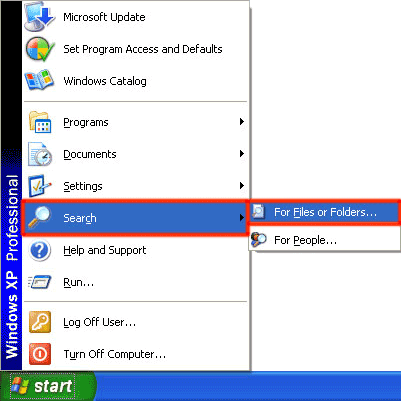
- You are now in the Windows search utility. Enter the name of the file you want to find and click on Search.
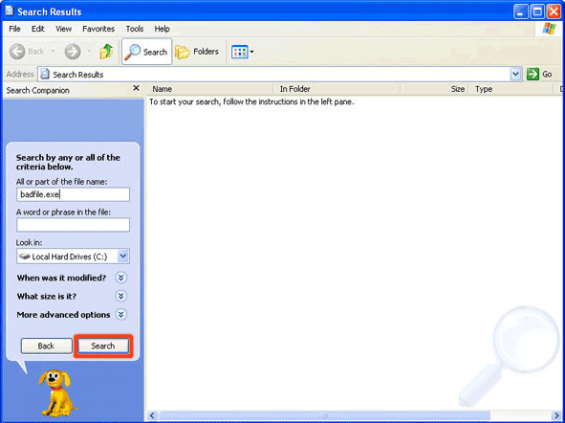
- When the search is complete, you will see the file in the search results. To delete it, right click on it and press Delete.
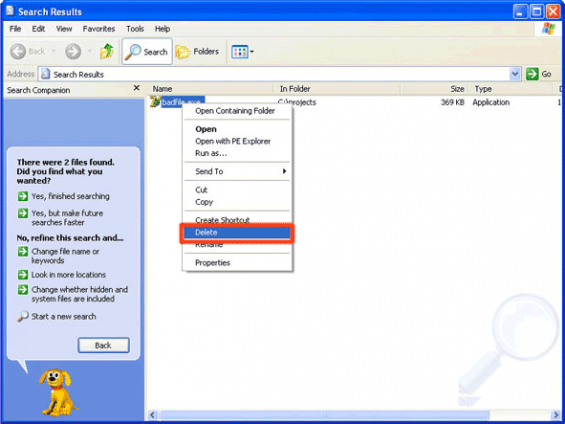
- One last click on Yes in the confirmation box and the file is removed.