Millions of people all over the world have suffered from a rogue infection. As a result of such infections, thousands of computers have been destroyed mosly because the users have not been aware that the program operating on their PC is not a legitimate one. This is mostly because of the craftily made interface of such phony programs and the sneaky methods they use for penetrating systems. Please note that rogue programs CANNOT remove infections – they are malware pieces themselves!
With this article we try to provide you with the most common characteristics that can help you recognize a rogue.
Constantly Appearing Warning Alerts
Fake notifications and alerts are exploited by all phony anti-virus programs. They appear in attempts to frighten users into believing a number of viruses have crept into the system and later on prompt them to pay for the full version of the fake AV tool as a way to remove malware. The numerous pop-ups are displayed all the time and if clicked on, they advertise the fake program. Therefor you should not pay any attention to them, but simply run a scan with your legitimate AV software to remove the villain producing the bogus warnings.
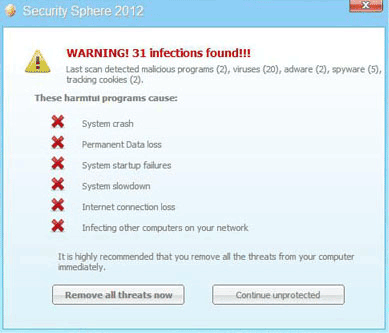
Small File Size
If an unknown program has entered your machine and claims to be a fake-antivirus software, check its size first. Since rogues are bogus security tools, they do not have a virus database or scanning capabilities. This is why the size of their installers is often less than 500 KB and not more than 1.5 MB.
Warning: Downloading from suspicious websites is very dangerous and puts your computer at great risk! In case, however that you have decided to download something from insecure websites for free downloads, always pay attention to the size of the file. If you think it is too small to be the program/movie you want to download , do not download it!
Unprofessional Appearance
Though hackers usually strive to create a seemingly legitimate interface of their products, in many cases they do not pay too much attention to the layout, but work more on the scare tactics of rogues. Below, you can see one such malware application:
Stay on the alert for such programs and if you notice them working on your computer, do not hesitate to take measures to remove them as soon as possible!
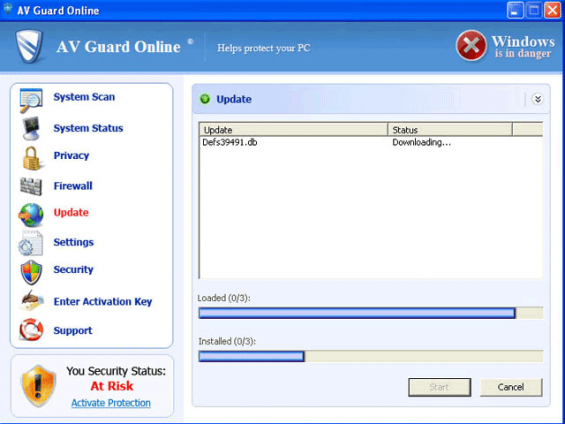
Unprofessional Webpage Layout
It is no wonder why the websites advertising and selling rogues do not have Contact Information – simply because the company does not exist. Usually, rogues' payment pages are very simple and there is no privacy policy (like the one below):
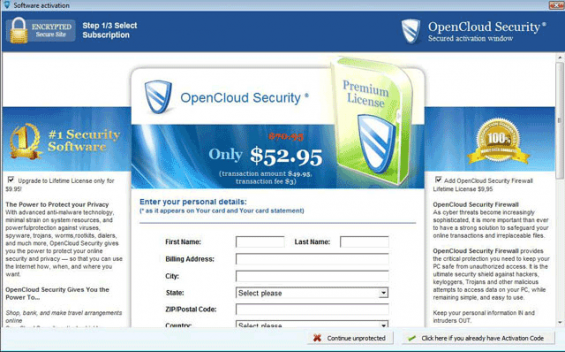
Online Alerts
Most of us have seen alerts like the one below. They appear all the time in various webpages – even legitimate ones that we visit every day. They are harmless if not clicked on, but they hide infections and should be avoided.
Blocked Configuration Settings
One of the signs that shows a program is a rogue is that its settings options are disabled (or at least most of them).
Fake Flash Scanners
Some counterfeit anti-virus programs may simulate a scan of your computer even before entering it. This happens while you are online – suddenly a page is displayed in Internet Explorer that shows a bogus list of infections. It is of utmost importance not to click on it, but close it immediately. If clicked on, it triggers the rogue infection.
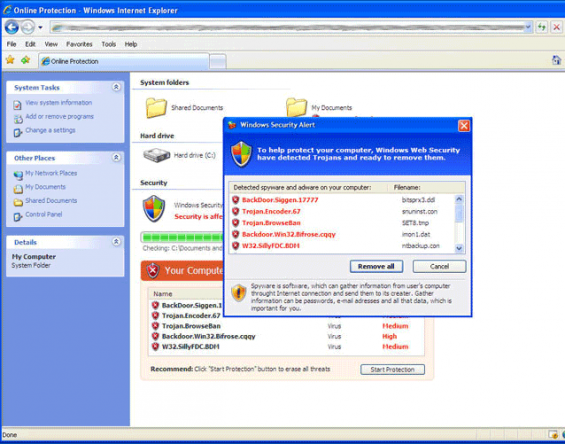
Please keep in mind all the tips above. Following them and being on the alert for suspicious dowloads, websites and programs will help you protect your computer from unwanted infections.

