Computer infections are becoming more and more threatening and they can do everything to sneak in a targeted computer and take control over the system. To fulfill their plan, the fraudulent creations of hackers load themselves on Windows Startup. In this way they try to leave the user in a helpless situation and make him unable to stop the attackers. When a virus penetrates into a PC, it starts displaying pop-up messages and it is very difficult to stop these annoying warnings. However, there is a way to stop the malicious programs from loading at system start up. To do this you have to edit the Windows startup programs list. This can be done in the following way:
- First, click on Start.
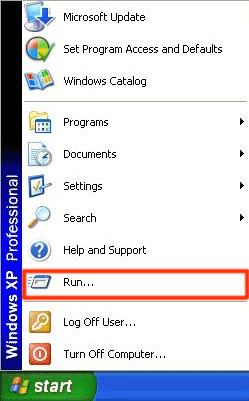
- Choose Run, type "msconfig" and click OK.
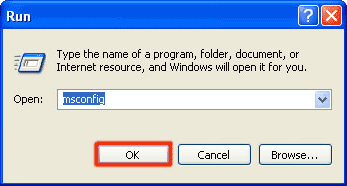
- You will see the System Configuration Utility window. Click on the “Startup”tab.
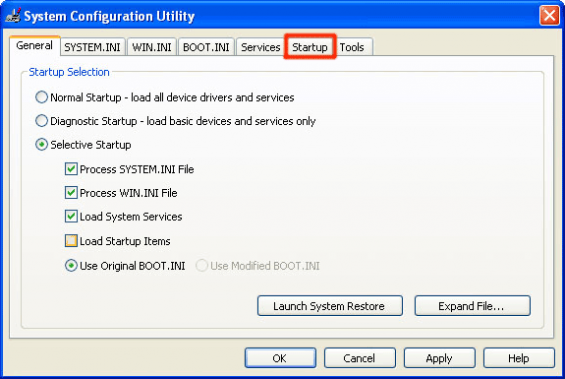
- You can choose the programs that you want to load at system startup and uncheck these which you do not want to be loaded. To confirm click OK.
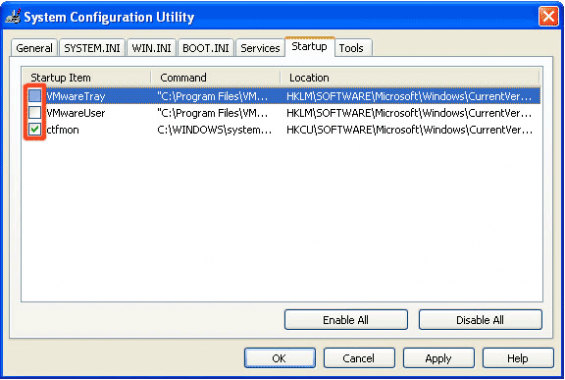
To identify the malicious program, you have to know that it usually has a strange file name and its name may contain random characters.

