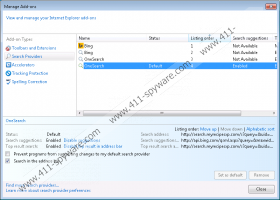Search.myrecipesxp.com Removal Guide
Although Search.myrecipesxp.com would like to be the “must-have app for recipes,” we would rather call it the “should-not-have app” due to the fact that this tool may cause virtual security-related issues for your computer. As a matter of fact, we have labeled this tool a browser hijacker since it has the ability to change your browser settings, namely, the home page and the default search engine. It is also possible that this happens without your permission. Although, to be quite frank, most of the time it is the user who does not realize the option presented by the installers to make these browser setting changes or not. Overlooking the designated checkboxes may create the feeling of being attacked by an infection even if, in reality, we allow it to come on board. Nevertheless, its presence can expose you to potentially unsafe third-party web content, not to mention that this browser hijacker may not even come alone. We advise you to remove Search.myrecipesxp.com if you do not want to end up on malicious websites creating more security issues for yourself and your PC.
You can find the official promotional web page at myrecipesxp.com where you will find lots of recipes with yummy pictures, but, of course, if you click on them, first you will be pushed to install the extension. Fortunately, you can still say “no” to it and continue to see the recipe, but we still do not advise you to use this tool because it is totally unreliable. Nevertheless, we do not think that this browser hijacker could reach too many people if the publisher would only rely on this website. As a matter of fact, we have found that it can be found bundled together with other malicious software installers. In order to download such a package of malware, you need to click on unreliable third-party ads. This can happen on questionable websites, such as freeware and torrent sites, but it can also be a pop-up ad that is generated by an adware program that is already on your computer. Both cases mean that you have more than just one infection on board. Therefore, we advise you that after you delete Search.myrecipesxp.com from your PC, you run a malware scanner to see if there is any other infection still threatening your system security.
Since these infected bundles mostly come from suspicious websites, you should try to stay away from these and always select wisely the website to be the source of your download. An accidental click on these sites could be enough to infect your computer. Therefore, it is also important to remember that you should not click even on areas that seem all empty since there might be unsafe third-party ads hiding beneath. Of course, you are not safer to click on any third-party ad for that matter if you have, for example, an adware infection on your system because this malware can hijack even legitimate advertisements and redirect you to malicious sites.
We have found that this search engine cannot be trusted at all. It displays a pseudo-toolbar at the top with a search tool and a few quick links to third-party websites associated with cooking, as you may have already guessed from the name. And, of course, it has a search tool in the middle of the page as well. Nevertheless, we do not advise you to engage with any content you find on this page because this browser hijacker is known to insert third-party ads and links on the related pages, even in the search results it shows. As a matter of fact, it redirects all your searches to a remote server (extsearch.maxwebsearch.com) and then to a modified Yahoo page. You might think that you can trust the results just because it comes from Yahoo, but we must warn you that you access those results through this tool, which means they can be manipulated to introduce you to affiliated websites and their ads. We believe that it is a lot safer to use a reputable search engine or one that you actually know can be trusted, such as Google, Bing, and Yahoo. As for Search.myrecipesxp.com, you should not hesitate to remove it from computer.
If you want to take action now, first, you need to locate the uninstaller of this infection in the list of installed programs in Control Panel. Then, you need to reset the infected browsers. Please use our guide if you need assistance with this. But, if you do not want to hunt down all the potential threats one by one manually, we suggest that you download and install a decent antimalware application. Remember also to keep all your software and drivers updated to lower the security risks.
Remove Search.myrecipesxp.com from Windows
Windows 8/Windows 8.1/Windows 10
- Tap Win+X and access Programs and Features.
- Select the application and click Uninstall.
Windows Vista/Windows 7
- Tap Win+R and type in Control Panel. Press OK.
- Open Uninstall a program.
- Select the application and click Uninstall.
Windows XP
- Click Start and access Control Panel.
- Pick Add or Remove Programs.
- Select the application and click Remove.
How to reset your browsers
Google Chrome
- Tap Alt+F and go to Settings.
- At the bottom, click Show advanced settings.
- At the bottom, click Reset settings.
- Press Reset.
Mozilla Firefox
- Tap Alt+H and go to Troubleshooting Information.
- Click Refresh Firefox.
- In the confirmation window, click Refresh Firefox.
- Press Finish.
Search.myrecipesxp.com Screenshots: