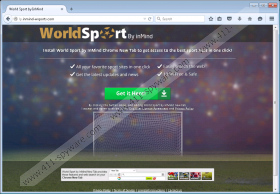WorldSport New Tab Removal Guide
Perhaps you would be thrilled at the perspective of having WorldSport New Tab on your computer, especially if you are an avid sports fan. However, our piece of advice would be that you remove WorldSport New Tab from your browser because this piece of an application is considered potentially unwanted by our security researchers. It mostly means that this new Google Chrome tab is associated with unreliable and potentially harmful third-party programs and services, and you definitely need to steer clear of anything that could prove to be dangerous to your computer. Accidentally, WorldSport New Tab is one of those undesirable applications.
Unlike most of the programs that are associated with browsers, WorldSport New Tab works only on the Google Chrome browser. What’s more, you can easily download and install the application from lp.imind-wsports.com. When a program has an official website, it seems that there should not be anything wrong with it, and yet there is something that bothers us a lot about WorldSport New Tab. The application is associated with the Ask.com search engine. Also, our research shows that it was built by same developers who created VideoConvert Toolbar, FindMeFreebies Toolbar, EmailFanatic Toolbar and so on. This means that WorldSport New Tab belongs to the MindSpark family of potentially unwanted programs that are usually categorized as adware.
According to the official website, this new tab should help you get access to the “best sport sites in one click.” Consequently, with this new tab installed, you would get “the latest updates and news” immediately. What it does not say, however, is that the new tab would automatically redirect you to the Ask.com search, and you would be exposed to a wide range of potentially unreliable content.
To put it simply, if you install WorldSport New Tab on your browser, the next time you open Google Chrome, search.ask.com will be set as your default homepage. You can surely bypass this by entering the address of your favorite search engine by hand, but that it extremely tedious and it is far more likely that users would employ search.ask.com without giving it a second thought. On top of that, the search.ask.com homepage is full of third-party advertisements and flashy links that urge you to click them.
You probably know better than you click links and ads provided by unfamiliar third parties. However, the longer WorldSport New Tab remains on your browser, the bigger is the possibility that sooner rather than later you will end up downloading adware (and sometimes even malware!) programs on your computer.
There are far better ways to find out all the latest sports news than to use WorldSport New Tab. Remove this application from your browser and then scan your PC with the SpyHunter free scanner. If you happened to have downloaded it in a software package, then you will definitely have more unwanted programs running on your computer.
One of the most efficient ways to remove all the unfamiliar applications is to invest in a legitimate antispyware tool, and let it do its job automatically. Also, you can always leave us a comment if you need any assistance with the WorldSport New Tab removal. We are also available on our social networks at Google+, Twitter, and Facebook.
How to Remove WorldSport New Tab
- Open the Google Chrome browser.
- Press Alt+F and click More tools.
- Go to Extensions and remove Sports by InMind.
- Click Settings on the left pane.
- Select Manage search engines under Search.
- Set a new default search engine and remove Ask from the list. Click Done.
WorldSport New Tab Screenshots: