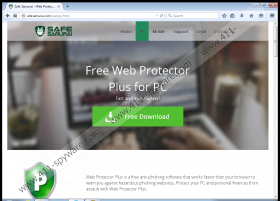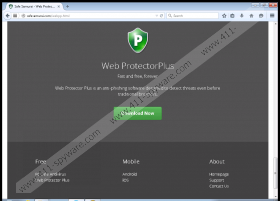Web Protector Plus Removal Guide
Officially, Web Protector Plus is promoted as an anti-phishing program that is supposed to warn computer users about dangerous phishing websites. However, you should immediately remove this application because, in fact, Web Protector Plus is nothing more than an advertising-supported program. This is definitely not the first case when adware app tries to pass itself off as a legitimate program in order to increase the chance of gaining access to target systems. In case of Web Protector Plus, it does not carry out any of its anti-phishing functions, instead starts displaying commercial advertisements and pop-ups.
It is easy to fall for its promises, especially considering that this adware app indeed looks like it could be beneficial. Not surprisingly a lot of computer users permit the installation of this app even if they run across it on torrent sites or via corrupted ads. Remember Web Protector Plus is likely to be distributed in the company of other software via malicious installers, so always choose the custom installation to uncheck the unrecognized components. The fact that safesamurai.com/webpp.html does not contain an active download link justifies the assumption that this adware app will attempt to reach your system in the most surreptitious way possible.
Besides sending ads directly to your web browser, Web Protector Plus also modifies search results in order to promote affiliated third-party content. So, if you delay to remove this adware program from your PC, it is possible you will not be able to carry out the most reliable web search. Remember that the Web Protector Plus-related ads should not be trusted as you might never know when this application is taken advantage of by cyber criminals. There is too much risk to keep surfing the web when this program is active on your system; therefore, do everything in your power to remove it immediately.
Web Protectore Plus does not show up on web browsers, instead works by means of the processes "WebProtectorPlusServer.exe" and "WebProtectorPlusUI.exe". It might be possible that you will not even notice this program working in the background of your system. This gives Web Protectore Plus a chance to prolong its presence on your PC and engage in such suspicious activities as surveillance of your Internet browsing patterns or download of additional components. Due to the impossibility to remove this app from Control Panel, we advise you to hurry up to acquire a legitimate antimalware program that will delete Web Protector Plus, as well as all the related content.
Delete Web Protector Plus from your system
- Open your web browser and go to http://www.411-spyware.com/download-sph to download an antimalware program.
- Follow the instructions presented on the screen to install the program.
- Open the program in order to run a full system scan.
- Click Fix Threats to clean up your PC from infections.
Web Protector Plus Screenshots: