ViiperWaRe Ransomware Removal Guide
ViiperWaRe Ransomware has the potential to become a severe threat that could encrypt your important files, but right now it seems more like a work in progress. In fact, this ransomware infection only seems to target one single directory on your computer that may not even exist in most cases. Therefore, it is quite unlikely that this malicious program causes any real damage for the time being. Nevertheless, you can never know when a new, finished version emerges that could take all your files hostage until you are willing to pay the demanded ransom fee. Even if in this case you may not lose any of your files, it is important to emphasize the need for regular backups. You can either use cloud storage or a removable hard disk to back up your important files if you want to be secure. Fortunately, we can tell you how you can remove ViiperWaRe Ransomware from your system. It would be a big mistake to take this malicious attack lightly just because it has not caused damage. It is important for you to understand how this malware infection managed to show up on your computer so that you can avoid similar threats in the future.
The first rule of thumb is to be more careful with your e-mails since ransomware infections mostly spread via spamming campaigns. Do not be mislead by the fact that your e-mail server is protected by a spam filter. These filters can make mistakes since it is not an exact science to spot spam mails; it is not always that obvious whether a mail is malicious or legitimate. You may have noticed that even important mails can end up in your spam folder every day. While a lot of people do not even think of checking this folder for possibly misplaced mails, there are certainly those who do.
Since this spam can be very convincing, chances are it can even trick more experienced users. It can, for example, relate to matters that may seem very important and urgent as well, such as notifications about unsettled invoices, etc. The most crucial part to understand about this ransomware spreading via spam is that when you click to open the attached file, you actually infect your system with this malicious threat. It is only out of luck that this unfinished version may not encrypt your files because otherwise, you could not delete ViiperWaRe Ransomware without a great loss.
We have found that this ransomware only targets one particular directory, "%USERPROFILE%\Desktop\test." It is quite likely that you do not have such a folder on your desktop; therefore, your files should be untouched by this malicious program. However, this infection does have the capability to encrypt ".txt", ".doc", ".docx", ".xls", ".xlsx", ".ppt", ".pptx", ".odt", ".jpg", ".png", ".csv", ".sql", ".mdb", ".sln", ".php", ".asp", ".aspx", ".html", ".xml", ".psd", ".mp3", ".dll", ".cat", and ".inf" file extensions, which means that you would lose your images, program files, audio files, documents, and more. In other words, this ransomware program has a great potential to become a dangerous hit once it expands its scope to the whole system.
The encrypted files get a new ".viiper" extension. This infection drops a ransom note text file called "READ_IT.txt" in all affected folders. Fortunately, it also creates a file called decrpt.dll locally, in your "%USERPROFILE%\Documents" directory. This .dll file contains the decryption key, which is normally stored by cyber criminals on their remote servers. After its mission is accomplished, this ransomware displays its ransom note window. Although it offers 5 languages, even if you change this setting, the text in this window does not change. This may also be fixed in a possible future version. If the wrong description key is entered, a warning message pops up informing you that a random file will be deleted, but it does not actually happen. You have to pay 20 EUR to obtain the decryption key but this time, you do not even need to consider this option since you can use the decryption key that is stored on your system. Let us tell you how you can remove ViiperWaRe Ransomware right now so that you can restore your system.
We have prepared a removal guide for you below this article so that you can quite easily eliminate this threat. Follow these steps and you should be able to free up your system in a few minutes. However, this does not mean that your PC will be entirely clean. You need to make sure that there is not a single threat on your system anymore. It is possible that this task exceeds your IT knowledge; thus, we advise you to use a professional malware removal application, such as SpyHunter. Such security software can automatically identify and eliminate all known malicious and potential threats. What could be more effective?
How to remove ViiperWaRe Ransomware from Windows
- Tap Win+E.
- Open "%USERPROFILE%/Documents/decrpt.dll" file in a text editor like Notepad.
- Copy the decryption key and paste it in the field in the ransom note application window.
- Press the "Decrypt my Files" button.
- Launch the Task Manager by tapping Ctrl+Shift+Esc at the same time.
- Select the malicious process.
- Click End task and close the Task Manager.
- Bring up the File Explorer again.
- Delete all recently saved suspicious files. Check all the default locations: %USERPROFILE%\Desktop, %USERPROFILE%\Downloads, and %TEMP%
- Delete the ransom note files.
- Empty your Recycle Bin.
- Restart your PC.
ViiperWaRe Ransomware Screenshots:
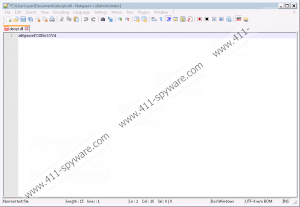
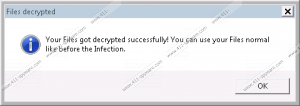
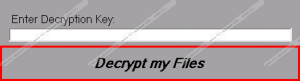
ViiperWaRe Ransomware technical info for manual removal:
Files Modified/Created on the system:
| # | File Name | File Size (Bytes) | File Hash |
|---|---|---|---|
| 1 | 5e905b305355883fc14dc1cff4351ab9614a6067107064456e26424d8dbd385e.exe | 74752 bytes | MD5: cdd2874a16ba4236b42845acf1da9a52 |
Memory Processes Created:
| # | Process Name | Process Filename | Main module size |
|---|---|---|---|
| 1 | 5e905b305355883fc14dc1cff4351ab9614a6067107064456e26424d8dbd385e.exe | 5e905b305355883fc14dc1cff4351ab9614a6067107064456e26424d8dbd385e.exe | 74752 bytes |

