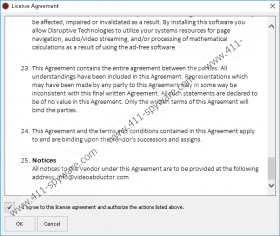Video Abductor Removal Guide
If you have downloaded Video Abductor to download videos from different online websites, you might not have researched this suspicious application properly; otherwise, it is unlikely that you would have downloaded it at all. Our researchers have tested this app, and the first thing we have to inform you about is that it is classified as a PUP (potentially unwanted program) whose services are not worth the risks that you might face. Needless to say, we advise deleting Video Abductor from your operating system, and you can learn all about it by reading this report. If you do not care about the reasons, you can scroll down to find a full removal guide. Keep in mind that it is not enough to uninstall this program to get rid of it. Leftovers are left behind when you uninstall the PUP, and you must erase them as well.
Have you acquired Video Abductor via the same bundle that offered you the desired program? Maybe you wanted to install the PUP and other programs came packaged with it. Unfortunately, third-party installers are likely to spread this potentially unwanted program, and it could be spread along with adware, hijackers, other PUPs, and even malicious infections. If malware slithers in, you have much bigger problems to worry about, and the potentially unwanted program can wait. If you have no idea if malicious threats are active – do not rush to say that they do not exist because they could be concealed – it is a good idea to install a trustworthy malware scanner to perform a full system scan. Needless to say, if dangerous threats are detected, you should remove them first. Of course, you should not rush to underestimate Video Abductor either. This might be just a potentially unwanted program, but trusting it can be exceptionally risky and dangerous.
Video Abductor is considered completely unpredictable because there is very little information about it, and even the official download page – videoabductor.com – does not give much. This website informs that the PUP can help download videos from different websites (e.g., Facebook, YouTube, Vimeo, and Tube8). Also, it discloses that Video Abductor can update itself automatically using “new extensions.” This statement is quite unnerving because you do not want unpredictable software downloading anything onto your operating system. To top it all off, there is no legal information, and you cannot ignore that. Take any legitimate and reputable website. You will always find privacy policies and information that allows learning more about software and/or services. When this information is not provided to you, you should stop using the service or software immediately. This is the main reason to remove Video Abductor from your Windows operating system.
As mentioned previously, you cannot remove Video Abductor completely by uninstalling it from your computer. You can follow the guide below that shows how to uninstall the PUP, as well as how to eliminate the leftovers. Of course, you have to take other active infections into consideration as well. If you are unable to delete them manually, utilize software that will get rid of all threats automatically. Our research team strongly recommends using anti-malware software that could clean your operating system and keep it guarded against malicious threats in the future. What if you choose to get rid of malware manually? Even if you are successful, you need to think about Windows security because you do not want malicious infections invading your operating system in the future. 411-spyware.com malware analysts are ready to answer all questions regarding the PUP or other infections. All you need to do is post a comment below.
How to delete Video Abductor
Windows XP:
- Move to the Taskbar and click the Start menu icon.
- Open Control Panel and then double-click Add or Remove Programs.
- Find the unwanted application, select it, and click Remove.
Windows Vista or Windows 7:
- Move to the Taskbar and click the Windows logo.
- Open Control Panel and then navigate to the Uninstall a program menu.
- Identify the unwanted application, right-click it, and select Uninstall.
Windows 8 or Windows 10:
- Launch RUN by tapping Win+R keys and enter Control Panel.
- In the Control Panel menu move to the Uninstall a program menu.
- Identify the unwanted application, right-click it, and choose Uninstall.
Eliminate leftovers:
- Launch RUN by tapping Win+R keys.
- Type regedit.exe into the dialog box and click OK.
- In Registry Editor move to HKCU\SOFTWARE\Microsoft\Windows\CurrentVersion\Run.
- Right-click the value named StartAB and choose Delete.
- Move to HKLM\SOFTWARE\Microsoft\RADAR\HeapLeakDetection\DiagnosedApplications\.
- Right-click the key named videoab.exe and choose Delete.
- Launch Windows Explorer by tapping Win+E keys.
- Type %TEMP% into the bar at the top and tap Enter.
- Right-click the folder named chocolatey and choose Delete.
- Type %ALLUSERSPROFILE% (depending on your Windows version, you might have to type %ALLUSERSPROFILE%\Application Data\) into the bar at the top and then tap Enter.
- Right-click the folder named chocolatey and choose Delete.
Video Abductor Screenshots: