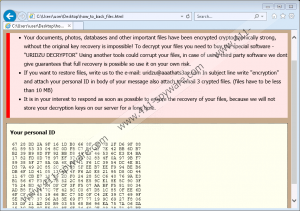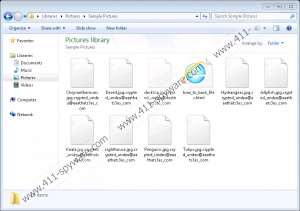Uridzu Ransomware Removal Guide
Uridzu Ransomware is one of those malicious applications whose entrance always brings problems. It belongs to the group of crypto-malware family, so do not be surprised when you find your files locked after its successful entrance. It does not do that just to make fun of users. It has been developed and is used by cyber criminals as a tool for money extortion. It will demand money from you too if it ever slithers onto your computer and manages to encrypt your pictures, videos, music, and other files. It goes without saying that you should not send a cent to cyber criminals. First, we do not recommend doing this because you do not know whether you will get the decryptor from cyber crooks behind this ransomware infection. Also, you will give malicious software developers a reason to continue developing and releasing new malicious applications by sending money to them. You might encounter these new infections yourself one day. No matter what you decide to do, i.e. purchase decryption software or not, you must eliminate all components of this threat from your computer. It is not one of those malicious applications that drop files on victims’ computers or create new registry entries, so we are sure you will manage to erase it from your system with our help.
Not all ransomware infections are very sophisticated threats, but they still belong to the category of harmful malicious software because they perform damaging activities. Uridzu Ransomware is a typical ransomware infection, so it will not miss a chance to lock files on your system too if it ever manages to slither onto your computer. This infection will lock all valuable files it finds and then will append a new crypted_uridzu@aaathats3as_com extension to them all. Fortunately, it does not touch files located in the %WINDIR% folder (Windows files) and other crucial system files. Because of this, your computer will work normally after its entrance. There is one more sign showing that Uridzu Ransomware has slithered onto your computer successfully. You will find a new .html file – how_to_back_files.html – on your computer. This file is a ransom note Uridzu Ransomware drops on users’ computers to inform them why they cannot open their files and what they can do about that. Victims find out that their files have been locked with a strong encryption algorithm, and, as a consequence, they need to purchase the special decryptor to crack it and unlock their files. Its price is not indicated in the ransom note, but we are sure you will find out how much you need to pay for the decryption tool if you contact cyber criminals, i.e. send an email to uridzu@aaathats3as.com with three encrypted files and a personal ID. You should not transfer money to crooks even if it turns out that the decryption tool is inexpensive because you might be left both without your money and files. To put it differently, crooks behind Uridzu Ransomware might decide not to give you the decryptor after they receive your money and, in such a case, you will not get your money back either.
It is not very easy to talk about the distribution of a specific malicious application when its infection rate is low, i.e. it has not affected many computers. It is the case with Uridzu Ransomware too; however, researchers at 411-spyware.com suspect that it does not differ much from other ransomware infections. In other words, it is also spread via spam emails, they believe. It can be spread as an attachment, or users might allow it to enter their PCs by clicking on malicious links found in these emails. It is already old news that many malicious applications are distributed via emails, so you should be more careful if you do not want to discover new malware on your system. If you do not think that you could protect the system from malware all alone, use an automated antimalware tool to ensure your system’s protection.
If it has turned out that Uridzu Ransomware is the one that has infiltrated your system and locked files, make sure you erase its all components from your computer ASAP so that it could not cause more problems. Luckily, it will not be hard to do this – you just need to erase the malicious file launching it. It is not a must to erase it manually. You can use an automated malware remover to erase it quicker instead.
Delete Uridzu Ransomware manually
- Open Windows Explorer by pressing Win+E simultaneously.
- Open %USERPROFILE%\Desktop, %USERPROFILE%\Downloads, and %TEMP% directories.
- Remove suspicious files.
- Delete how_to_back_files.html.
- Empty Trash.
Uridzu Ransomware Screenshots: