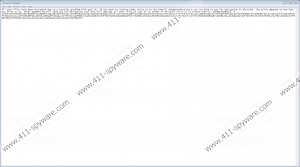Tornado Ransomware Removal Guide
If Tornado Ransomware manages to crawl onto your computer, you can be sure that your files will be rendered inaccessible in no time. This dangerous infection can encrypt all your important files and demand a ransom for the decryption key. But you can never be sure that paying the ransom fee will result in your getting the decryption key. Usually it is not possible to recover files after such a malicious attack; however, it seems that, in this case, you might be in the luck. We have found that there may be a free file recovery tool that could work for you. Of course, we cannot claim that this tool will surely recover your files; it is a risk you need to decide to take or not. What could surely save you now is a backup of your files saved on a removable hard disk. But even if you have such a backup, you need to remove Tornado Ransomware first. Please read on to learn more about this dangerous malware threat and how you can try to avoid similar nightmares in the future.
You can easily infect your system with such a dangerous threat if you open a spam e-mail and execute the attached file. This attachment may seem like a text file, an image, or even a ZIP archive. You need to know that running it will simply start up this beast and you will not be able to stop the encryption of your files in time. This spam can be very deceptive because it refers to matters that would be considered as important by a lot of people. For example, you may receive a mail that claims that you have an outstanding overdue invoice, an issue with an online booking, wrong credit card information given, and so on. It is quite likely that anyone would want to figure out what this may be about. However, opening this spam will not provide you with any more useful details. Instead, you are led to believe that you need to open the attached file for all you need to know. Remember that this is the point of no return, the last click before you lose your files. This is why it is not possible to stop encryption when you delete Tornado Ransomware because the process finishes by the time you realize that you have been attacked. It is also important that you keep your browsers and drivers always up-to-date because cyber criminals can also exploit outdated software bugs to drop such an infection behind your back.
This malware infection applies the RSA encryption algorithm to attack all your files on your system, excluding certain system folders (e.g., Windows and Program Files). If you do not have a backup, you could easily lose all your media files, databases, archives, and third-party program files as well. You can easily recognize the encrypted files as they have a ".[dongeswas@tutanota.com].Tornado" extension. This ransomware infection does not seem to lock your screen and disable your main system processes, either. It simply drops the ransom note ("key.txt") file in all the folders where files have been encrypted.
This ransom note instructs you to send an e-mail to "dongeswas@tutanota.com" or "helpcrypt@airmail.cc" depending on your version. We have found that this malware infection may have two different ransom notes, as a matter of fact. There is no information regarding the ransom in these notes. You will know once you get the reply message. Please note that there is no guarantee whatsoever that you will get the decryption key. Also, it makes no sense to lose your money when there may be a free file recovery tool available on the web. We recommend that you remove Tornado Ransomware as soon as you can and use the free tool to recover your files or a backup you may have on a removable drive or in cloud storage.
If you want to take matters into your own hands, you can follow our guide below this article. However, if you cannot identify the malicious executable, which may even have a random name, you should probably use a trustworthy malware removal application, such as SpyHunter. This up-to-date security software can protect your precious computer against all known malicious and potential threats, too. This could transform your online virtual experience from like strolling on a field of landmines into peace of mind, or rather, peace of not being "mined." Of course, you still need to regularly update all your programs, including your operating system and your browsers, if you want perfect protection against cyber attacks.
Remove Tornado Ransomware from Windows
- Tap Win+E.
- Find the malicious .exe file you have saved lately and delete it.
- Delete all "key.txt" files you can find on your system.
- Empty your Recycle Bin and reboot your PC.
Tornado Ransomware Screenshots: