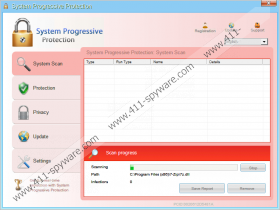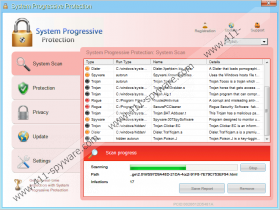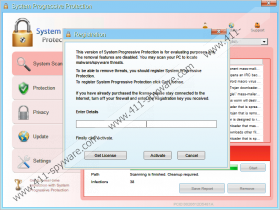System Progressive Protection Removal Guide
System Progressive Protection is a cyber criminals’ tool that you need to avoid in order to protect your personal data and money from cyber theft. This task might me a little trickier than it might seem at first, because schemers will create an illusion that your system is under an attack of malware and rogue application’s full version can remove it all, which might distract you from realizing that all of this is just a hoax to get your money. System Progressive Protection removal is unavoidable, and you should not even think that if you spend hours without taking any action, nothing would change; therefore, you need to hurry up and delete the devious virus from your system.
To start removal operations you firstly need to understand the scam, in which the fictitious computer scanner and various, bogus security alerts are the main players. These attributes can convince infected systems’ owners that their computers are beleaguered with infections, and can trick them into spending money on the licensed version of a tool which is as useless as it gets. Be fully aware that any recommended malware detection and removal software is completely bogus, and if you decide to spend your money on this, your earnings will be thrown to waste, and your personal data will get disclosed to cyber criminals.
Remove System Progressive Protection without any sympathy, because this devious schemers’ tool does not deserve any of your attention, and the quicker you delete it from your PC, the quicker you will be able to regain control over your system. Manual System Progressive Protection removal is not an easy task, and those Window users, who have never deleted malware that way, should simply trust the effectiveness of automatic removal tools.
UPDATE
The vicious System Progressive Protection can take over your operating Windows system by introducing multiple dysfunctions. The infectious program can restrict Internet connection, remove administrative privileges to access Task Manager or Registry Editor, and may also disturb the running of most executable files. This means that you will not be able to delete the rogue manually and you might have difficulties implementing automatic removal tools.
All of the irritating symptoms have been present in previously reported fake antispywares Smart Fortress 2012 and Security Shield – the older clones of the newly released WinWebSec family infection System Progressive Protection. The cunning antispyware’s visual representation does not differ from its latest predecessor Live Security Platinum, and everything from the interface, layout and misleading security notifications (see below) are identical.
Progressive Protection Warning
Spyware.IEMonster process is found. This is virus that is trying to send your passwords from Internet browser (Explorer, Mozilla Firefox, Outlook & others) for the third-parties.
Click here to protect your data with System Progressive Protection.Warning!
Application cannot be executed. The file rdpclip.exe is infected. Please active your antivirus software.System Progressive Protection Warning
Your PC is still infected with dangerous viruses. Activate antivirus protection to prevent data loss and avoid the theft of your credit card details.
System Progressive Protection’s removal is unavoidable whether you have already paid the money for its bogus full version, which you should not do, or not. It may seem impossible to have the rogue deleted with all of the system paralyzing malfunctions; therefore, you should start by applying the activation code AA39754E-715219CE. This key will register you as a valid owner of the bogus tool’s licensed version and all of the disturbing symptoms will be removed. To finalize the malicious program’s removal all you will need to do is install legal security tools, which would delete the rogue automatically, or continue manually.
Note - System Progressive Protection might no allow you to install SpyHunter on your computer. In such case you should do the following:
- Open Start Menu and if you have Windows 7 enter http://www.411-spyware.com/download-sph into the search box. Hit Enter. For Windows XP users, open RUN and enter http://www.411-spyware.com/download-sph there. Then hit Enter.
- Browser window will launch automatically, and if System Progressive Protection does not allow it to open, press "Ignore warnings and visit that site in the current state (not recommended)" to proceed.
- Save SpyHunter on desktop, and then you will have to rename SpyHunter-Installer.exe file to explorer.exe. But before you do it, you have to unhide file extensions.For Windows 7 and Winsows Vista users:
a) open My Computer, Click on Organize, then Click on Folder and search options.
b) When Folder Options menu loads, click on View tab and look for Hide extensions for known file types option.
c) Uncheck the box next to it and click OK.For Windows XP users:
a) Open My Computer and Click on Tools --> Folder Options.
b) Click on the View tab and find Hide extensions for known file types.
c) Uncheck the box next to it. Hit OK button. - Double click on explorer.exe and Install SpyHunter on your computer and follow the program's instructions to delete System Progressive Protection.
System Progressive Protection Screenshots: