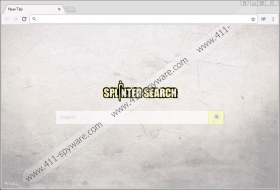Splintersearch.com Removal Guide
If your browser’s homepage was changed to Splintersearch.com, then we want to inform you that your browser was infected with a browser hijacker that you should remove. It might have gotten onto your browser when you installed a shady freeware bundle because that is how most browser hijackers are distributed. Even though it redirects all search queries to Yahoo, you should not use it for searching the web because one of the things it does is it shows custom search results that were altered by this hijacker. This hijacker even collects some anonymous information about you to tailor the ads per your browsing preferences. There is more to cover about this hijacker, so if you got it on your PC, then you might want to read this article.
Before we discuss how this hijacker works, we want to take a look at how it is distributed. We have found that it might be disseminated via malicious software installers. It might come with installers that feature several applications, and they are commonly referred to as bundled installers or software bundles. These installers are often found on shady freeware distributing sites because such sites make money this way. Splintersearch.com is not called a browser hijacker for nothing. Our research has revealed that the installers that distribute it install it on a computer without prior warning and do not allow you to deselect its installation. As a result, you can get it on your PC unintentionally.
Take note that the installers can be configured to inject it into Mozilla Firefox, Google Chrome, and Microsoft Internet Explorer. It is set to replace their homepage address only, so their search providers and new tab pages will remain unaffected. However, in the case of Chrome, the installers might also replace the new tab page. The whole purpose of hijacking your browser’s homepage is to make you use Splintersearch.com to search the web. If you use to search the web, then it will subject you to commercial advertisements and promoted links of unverified legitimacy. Our research has concluded that Splintersearch.com redirect the entered search queries to Feed.combo-search.com which, in turn, redirects them to Search.yahoo.com/yhs/search? Even though you see Yahoo’s search results, it must be noted that they have been modified to accommodate additional ads and links that come from unknown sources and are thus unreliable.
Like most search engines, legitimate and not, Splintersearch.com was configured to collect certain information for analysis. Our research suggests that this hijacker can obtain information such as your browser type, operating system type, browsing history, Internet Protocol (IP) address, approximate geographical location, and so on. All of this information is collected automatically and is most likely used for tailoring the advertising campaign for each unique user to make more money.
As you can see, Splintersearch.com is nothing more than a browser hijacker whose objective is to hijack your browser’s homepage and subject you to shady commercial advertisements that can jeopardize your computer’s security and your personal privacy. So, if you want to keep your computer out of harm’s way, we recommend that you remove this hijacker form your browser as soon as possible. Follow the instructions below or use an antimalware program to get rid of it for good.
Removal Guide
Google Chrome
- Launch the browser.
- Simultaneously press Alt+F.
- Select Settings.
- Click Set pages.
- Enter a new homepage address.
- Click OK.
Microsoft Internet Explorer
- Launch the browser.
- Simultaneously press Alt+T keys.
- In the Tools menu, select Internet Options.
- In the General tab, enter a new homepage URL.
- Click OK.
Mozilla Firefox
- Launch the browser.
- Simultaneously press Alt+T and click Options.
- Select General.
- In the Home Page box, enter a new address box.
Splintersearch.com Screenshots: