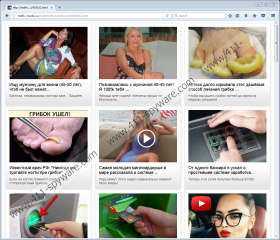Searchis-cng.ru Removal Guide
Searchis-cng.ru is not a simple website address. Instead, it is a computer infection similar to Loadblanks.ru and Personal-Spage.com. These domains share several similarities, so there is a possibility that they have all been developed by one and the same developer. All of them hijack all browsers’ shortcuts to be opened automatically for users. Even though they all apply changes the moment they successfully enter computers, users usually do not see these domains, such as Searchis-cng.ru, when they open any of their browsers because they are immediately taken to third-party pages. Since users’ browsers settings are modified, and they see suspicious pages opened for them every day, all these domains, including Searchis-cng.ru, fall into the category of browser hijacker. The focus of this article is Searchis-cng.ru, so we should start by providing more information about this computer infection before telling you how to delete it.
Once the Searchis-cng.ru browser hijacker successfully enters the computer, it creates a folder Browsers in %APPDATA% that contains batch files. Then, it modifies the shortcuts of browsers by pointing them to batch files, so users might see a similar string in the Target line of all browsers’ shortcuts: %Homedrive%:\Users\{username}\AppData\Roaming\Browsers\exe.xoferif.bat. After analyzing these batch files browsers are pointed to, it has become clear that they contain obfuscated commands, for instance, "start "" "c:\PROGRA~1\INTERN~1\iexplore.exe" "http://searchis-cng.ru". This command opens Searchis-cng.ru automatically when users open any of their browsers. Then, it quickly redirects users further to third-party websites. In most cases, users end up on pages which distribute all kinds commercial advertisements, surveys, tech-support scams, etc. The content presented for users usually does not look harmful, but keep in mind that these ads you see might contain malicious links inside them and thus redirect you to corrupted pages promoting malicious software. Most probably, we do not even need to say that clicking on them is a dangerous activity which might result in a number of security-related problems. Do not enter any personal information on any third-party pages too if you do not want privacy-related issues to emerge. Users are often asked to submit their names, surnames, addresses, and other information to get a chance to win an expensive item, e.g. iPhone. Do not pay attention to such ads because they are used as one of the means to extort information from users, and, we can assure you, nobody is going to give you any prize even if you win.
Many users wonder how the Searchis-cng.ru browser hijacker has entered their systems, but the answer, actually, is quite obvious. It has done that illegally. According to our security specialists, there are high chances that this infection is distributed through bundled malicious installers and thus have been installed on your computer alongside other applications downloaded from the web. In most cases, these are free applications, i.e. freeware. Pay more attention to license agreements and the installation wizard the next time you install a program downloaded from the Internet. If you are offered to choose Custom or Advanced installation options, it would be smart to select any of these as they typically display all third-party programs that are going to be installed on the computer. Of course, malicious software which is installed silently on users’ computers exists too. It is not a piece of cake to make sure that it cannot enter the computer, so, instead of trying to do that all alone, you should go to install SpyHunter. As long as it is enabled, undesirable software could not enter the computer.
The Searchis-cng.ru browser hijacker removal is not an easy process since it hijacks shortcuts of browsers and drops a folder with files in %APPDATA%. Let our manual removal guide help you delete this computer infection manually; however, if you feel that you do not have enough knowledge about computers and could not erase it yourself, you should do not waste your time on the manual removal method – immediately go to delete Searchis-cng.ru automatically. You just need to acquire the scanner (it must be reputable!), install it, and launch it. It will do the rest for you.
How to delete the Searchis-cng.ru browser hijacker manually
- Open the Windows Explorer (press two buttons Win+E simultaneously).
- Open %APPDATA% (type this directory in the URL bar at the top and press Enter).
- Locate the Browsers folder.
- Delete it.
- Delete hijacked browsers’ shortcuts from these directories and then create new ones:
- %ALLUSERSPROFILE%\Microsoft\Windows\Start Menu\Programs
- %ALLUSERSPROFILE%\Application Data\Microsoft\Windows\Start Menu\Programs
- %USERPROFILE%\Desktop
- %ALLUSERSPROFILE%\Start Menu\Programs
- %APPDATA%\Microsoft\Windows\Start Menu\Programs
- %USERPROFILE%\Microsoft\Windows\Start Menu\Programs
Searchis-cng.ru Screenshots: