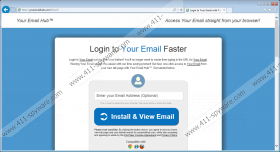Search.youremailhub.com Removal Guide
A program that helps you log in to your mail box without typing the URL sounds like a nice idea. A search engine Search.youremailhub.com comes with one of such programs. However, when you think carefully about it, there is nothing much that such apps can do. Not to mention that if you want direct access to your inbox, you can simply add the shortcut to your shortcut bar in your browser. Thus, the functionality of such applications is void, and they are only there to trick unsuspecting users into using the services for financial purposes. We urge you to remove Search.youremailhub.com from your computer immediately because such programs and their components cannot be trusted.
Of course, some users may say that Search.youremailhub.com is not a dangerous infection, and the page works like a decent search provider. Technically, it IS true. However, our research history shows that this website is identical to other browser hijackers, including Search.youremailnow.com, search.yourinterestscenter.com, Search.yourmapscenter.com, and others. This proves that the program comes from a familiar of computer infections, and all of them have been created for one purpose only: money. Luckily, browser hijackers do not steal your credit card information or your banking logins and passwords. These applications are not keylogger Trojans or other serious security threats. Nevertheless, they pose specific security-related issues that should not be ignored.
How would it be possible to avoid Search.youremailhub.com? For starters, forget everything you know about downloading programs from unfamiliar sites. Albeit the application comes with the official website at yourmailhub.com, we do not believe that users download and install the program directly at a regular basis. It is far more likely that this application comes in a software package, and you install it along with some other app you have found on a file-sharing site. Consequently, this means that when you get down to deleting this browser hijacker, you will also have to delete several other applications that might be slowing down your system.
Search.youremailhub.com is not region-specific, so you can get infected with this browser hijacker no matter where you live. As long as you access a website that is part of the hijacker’s distribution network, you can be sure to download it. Sometimes it is possible to avoid installing the program if you go through each and every installation step attentively. Unfortunately, users fail to realize the crucial importance of reading every step of the setup wizard. Sometimes, the wizard gives you a chance to deselect additional programs and users simply fail to notice that. Hence, it would be a little bit too far-fetched to claim that this application slithered into your system without your permission.
The good news is that it is not complicated to remove this program from your system. It will require you to delete a few files, but we will guide you through the process with our instructions. You can find them right below.
Now, as far as other potential threats are concerned, you should consider investing in a licensed antispyware program that would scan your PC and locate all the harmful files and programs. Automatic software removal is a lot faster, and you do not need to double-check everything yourself. Not to mention that a security product of your choice will help you protect your PC from similar intruders in the future.
How to Delete Search.youremailhub.com
Internet Explorer
- Press Win+R and the Run prompt will open.
- Type regedit and click OK.
- Navigate to HKEY_CURRENT_USER\Software\Microsoft\Internet Explorer\Main.
- Look for the Start Page string value on the right pane.
- Right-click the value and choose Modify.
- Rewrite the start page address and click OK.
Mozilla Firefox
- Press Win+R and type %AppData% in the Run prompt.
- Press Enter and go to the Roaming folder.
- Double-click Mozilla and go to the Firefox folder.
- Open Profiles and go the default user ID folder.
- Look for the prefs.js file and open it with Notepad.
- Locate the user_pref("browser.startup.homepage", "http://search.youremailhub.com/") string.
- Change the startup address with one you prefer.
- Save changes and close the file.
Google Chrome
- Press Win+R and the Run prompt will open.
- Type %AppData% and press Enter.
- Go to the Local folder and open Google.
- Open Chrome and then go to the User Data folder.
- Open the Default folder.
- Delete the Preferences, Secure Preferences, and Web Data files.
Search.youremailhub.com Screenshots: