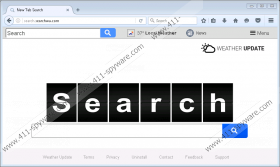Search.searchwu.com Removal Guide
Search.searchwu.com is yet another suspicious URL which becomes visible after a web browser installed on the affected computer is launched. Because of a distribution method used to spread it and the fact that users do not give it direct permission to change all their browsers’ settings, it has been classified as a browser hijacker. Researchers working at 411-spyware.com have already seen a number of identical pages based on the same template, so it was really easy for them to find out what the main goal of Search.searchwu.com is. According to them, Search.searchwu.com, just like many other search providers, including search.youremailnow.com and search.yourmapscenter.com, has been developed to generate the advertising revenue primarily. Because of this, users might be presented with the sponsored content if they use Search.searchwu.com as a default search tool. Advertisements displayed by this page might expose users to potential threats really quickly, which immediately makes this page untrustworthy. Find out more about the problems which might arise if this questionable search tool is used – read this article till the end – and then make a decision whether or not it can stay.
Frankly speaking, Search.searchwu.com has a terrible reputation even though, at first sight, it looks like a trustworthy search engine which returns search results and makes it possible for users to open certain websites (e.g. news.mynewswire.co, weather.com, weather.gov, and wunderground.com) in the blink of an eye. According to many specialists, Search.searchwu.com cannot be called a reputable search provider for one simple reason – it can replace decent search results with sponsored ones so that users would be led to promoted pages instead of websites containing information they need. It seems that the author of Search.searchwu.com gets money for advertising third-party websites and driving visitors there because it promotes those pages quite actively. In other words, a number of search results users see opened for them after entering a search query might be modified. Clicking on them is a dangerous activity. Unfortunately, users usually do not know that because they tend to trust all search providers which have a decent-looking appearance. It is usually too late when they realize that the presence of undesirable software is directly linked to Search.searchwu.com and its usage.
It should be noted that sponsored search results are not the only drawback of this dubious search provider. As it is clearly stated in the Privacy Policy of Search.searchwu.com, users give this website permission by setting it up on browsers and using it as a default search engine to collect both anonymous information (the type of browser, operating system type, geographic location, Internet Service Provider (ISP), etc.) and personally-identifiable information (!). Luckily, only those personal details entered by a user in a search box are recorded, so we hope that you have not submitted anything really important yet. Of course, you can promise us not to enter any personal search queries ever again, but this, surely, does not change the fact that Search.searchwu.com is an untrustworthy search provider. Therefore, it would be a huge sin to use this dubious search tool as a default one when there are so many reputable search providers out there. Let us help you with its removal but, first, let’s find out how browser hijackers usually enter computers.
Different threats are spread differently, but, as has been noticed by our researchers, the bundling method is the one used widely to spread hijackers. Most probably, this method is so popular because users do not notice that additional software is going to be installed next to freeware they download from the web and thus allow browser hijackers to enter their PCs without realizing that. In other words, a threat has more chances to reach its target destination if it travels in a software bundle. It should be emphasized that browser hijackers are not the only ones disseminated using this method, so the installation of a reputable security tool would be a smart move.
Users can go to undo all the changes applied by a browser hijacker manually, but we recommend simply resetting all browsers installed on the computer to their default settings one by one. It is a quicker removal method. If you prefer to do nothing at all, go to scan your computer with an automatic malware remover. It will find all infections and then delete them all for you automatically.
Remove Search.searchwu.com from IE, Chrome, and FF
Internet Explorer
- Open Internet Explorer and go straight to access the Tools menu (press Alt+T or click Tools at the top).
- Click Internet Options (the last item in the menu).
- Open the Advanced tab.
- Click on the Reset button.
- Tick the box located next to Delete personal settings.
- Click Reset in the pop-up confirmation window.
Mozilla Firefox
- Launch your browser.
- Open the Help menu by pressing Alt+H.
- Click Troubleshooting information.
- At the upper part of the window, find Refresh Firefox and click on it.
- Click on the Refresh Firefox button to get your web browser reset.
Google Chrome
- Click on the button in the top-right corner after launching your browser.
- Select Settings from the menu and scroll to the very bottom of the page.
- Click Show advanced settings.
- Click on the Reset settings button.
- Click Reset when a pop-up window containing this button shows up.
Search.searchwu.com Screenshots: