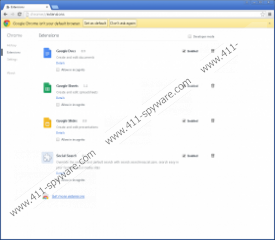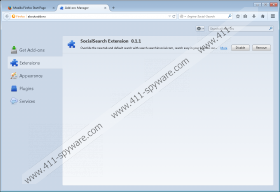Search.searchinsocial.com Removal Guide
If you have come across a toolbar known as Search.searchinsocial.com running on your operating system, you must know that there is only one thing that should be done about it, and it is its complete removal since it holds no beneficial features. Even though this invasive toolbar is advertised as a program that you should have on your computer to help you with Internet searches, you must be informed that this program will not work in the way that you would expect. This is so because various claims about how good Search.searchinsocial.com is are just a marketing gimmick to manipulate unsuspecting users into downloading and installing this worthless piece of software. In the article, we provide further information about the functionality of this toolbar and highlight the main reasons it should be removed. Make sure to use a detailed removal guide crafted by our research team to terminate Search.searchinsocial.com once and for all.
Search.searchinsocial.com works in a quite similar way as other suspicious toolbars of today. As soon as it gains access to your operating system your web browser’s default settings. All the changes will be made without any authorization, and this is annoying and bothersome, to put it mildly. The toolbar will modify your default new tab page and search engine, and you will be forced to use them whether you like it or not. Each time you will open a new tab page you will see a questionable third-party website, which you should not trust under any circumstances. The newly appointed search engine is suspicious as well because we have noticed that it provides various third-party sponsored results. What is even more alarming is that it has been discovered that some results might be implemented with redirect links. This is a rather dangerous situation as by clicking on such a link you might end up on a suspicious or even potentially malicious website. To restore your web browser’s default settings and to reduce the risk of exposing your PC to suspicious websites make sure to delete Search.searchinsocial.com immediately.
It is important to note that frequently Search.searchinsocial.com is spread as a part of a software bundle. There are a few preventative steps that you can take to avoid getting your PC infected in such a way. Firstly, make sure to avoid all third-party hosting websites since they are infamous for being the primary source of bundled installers. Also, you should not skip any steps while installing any application because you might miss an opportunity to cancel the installation of some third-party unwanted or even potentially malicious programs. Last, but not least you need to install a reliable antimalware tool because such a tool provides overall system security at all times. A system without a professional antimalware tool is at high risk of getting infected with malware.
Make sure to delete Search.searchinsocial.com as soon as possible. Complete removal of this toolbar is paramount since we have discovered that at times this intrusive program could be used by other suspicious applications as a gateway into your operating system. Thus, we strongly advise you to scan your computer with a professional malware detection and removal tool to be sure that every single bit of Search.searchinsocial.com has been removed from your computer.
How to remove Search.searchinsocial.com from your web browser
Internet Explorer
- Openyour browser and tap Alt+T.
- Select Internet Options and open the Advanced tab.
- Click Reset.
- Mark Delete personal settings and then click Reset again.
Mozilla Firefox
- Launch your browser and tap Alt+H.
- Select Troubleshooting information and click Reset Firefox.
- Clickthe Reset Firefox button again to confirm the process.
Google Chrome
- Launchyour browser and tap Alt+F.
- Select Settings.
- Scroll down and then click Show advanced settings.
- Click Reset browser settings.
- Click the Reset button.
Search.searchinsocial.com Screenshots: