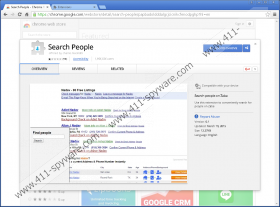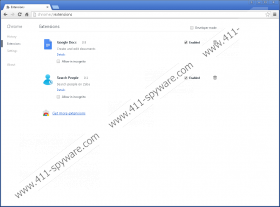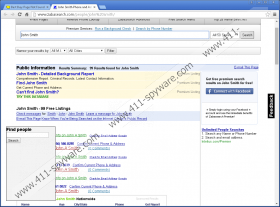Search People Removal Guide
Search People is an application that should allow users to find people on Zaba. As it seems to be really useful at first sight, people add this extension to their Google Chrome browsers. They do not even think that Search People might not be the most reliable program because it is available at the Chrome Web Store. If you are one of those users you have installed Search People, you probably already know that Search People is a rather annoying program. Our specialists have found hundreds of users’ complaints about this program. As there are so many bad reviews and Search People acts in a rather suspicious way, Search People is often put into the category of potentially unwanted programs (PUP) by many researchers. If you have noticed something suspicious about Search People or found it useless and annoying, you should delete Search People right away. Make sure that you read this article from beginning to end at first.
Unfortunately, we cannot say that Search People is a fully trustworthy application. Yes, it might really work as it promises to; however, users find this program rather annoying because they see the search window in the bottom-left side of their Google Chrome browsers. This search box does not disappear, which means that you will see it on different web pages while surfing the web. We believe that it might even cover some kind of important information. Search People is classified as a potentially unwanted application not only because it is disturbing. According to the specialists at 411-spyware.com, this program falls into this category because it might enter systems without permission too. It is evident because many users say that they notice Search People installed and cannot explain how Search People has managed to enter their systems.
Even though Search People is available at Chrome Web Store, Search People might enter your system unnoticed too because it travels bundled with all kinds of applications. You might think that you are going to install some kind of program only; however, you will get a package of software. This usually happens when users download programs from third-party web pages. If you want to block the way for those programs that want to enter your system without your permission, you should install a security tool on your computer. Unreliable software will not be able to enter your system as long as you keep Search People installed on your computer.
As many people want to remove Search People from their systems, we have prepared the manual removal instructions. Feel free to use them. Unfortunately, these instructions might not help you to remove this program fully, so if you still see it or just simply want to make sure that your system is 100% clean, scan your PC with an automatic malware remover. There are many tools that can help you to clean your system; however, not all of them are trustworthy. If you do not know which one to install on your system, you should download and install SpyHunter. You can download it by clicking on the Download button which you will find below and then upgrade it.
Delete Search People
Google Chrome
- Launch your browser.
- Tap Alt+F and click More Tools.
- Open Extensions.
- Select the extension.
- Click the recycle bin button and click Remove.
Search People Screenshots: