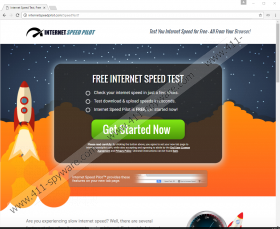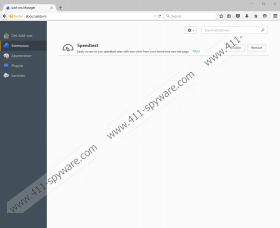Search.internetspeedpilot.com Removal Guide
Almost any Internet user would love to test their Internet speed limits, and there are many applications for that, but Search.internetspeedpilot.com is definitely not one of them. This domain is a search engine that belongs to a browser hijacker. The browser hijacker is associated with a browser extension that should help you test just how fast your Internet connection is. However, this extension is associated with multiple security issues, and so you will do yourself a favor if you do not install it on your PC. If this browser hijacker happens to be on your system already, remove Search.internetspeedpilot.com right away.
When we have to deal with browser hijackers that are associated with various browser extensions, it is very common that users download those programs themselves without realizing just how risky that might be. Internet Speed Pilot, the extension related to this browser hijacker, has an official homepage, and you can easily access it via internetspeedpilot.com. It is also rather common that users do not know such extensions come with additional features (like the search engine, for example), and so they click that “Install” button without giving it a second thought.
Aside from the official homepage, there are other ways for the hijacker to enter your PC. According to our research, Search.internetspeedpilot.com might also be distributed in software packages. That is, whenever you download freeware from file-sharing websites, check the installation wizard for any additional programs you might be letting into your system. It is very often that users fail to avoid unwanted applications simply just by breezing through the setup. Even if every single installation seems to be the same, it is important to understand that you have to be responsible about what you install on your PC. If you fail to see how grave the situation is, the likes of Search.internetspeedpilot.com will easily find their way into your system.
This browser hijacker actually comes from a big family of similar threats. The group includes such unreliable search engines as earch.searchlen.com, Search.searchlttrn.com, Search.yourpackagesnow.com, Search.yourmapscenter.com, and many others. All of these browser hijackers are associated with particular extensions, so when you remove Search.internetspeedpilot.com from your system, you have to terminate all the suspicious plug-ins, too.
What will happen if you do not delete this program right now? Nothing, at first. However, the longer this application remains on your computer, the more its creators will know about you. The hijacker will track your online activity to find out your likes and preferences. With this data, third parties can generate customized commercial content and display it for you via Search.internetspeedpilot.com. Needless to say, you should not interact with this content because it could be associated with malware distribution and other dangerous practices.
In fact, the thing you have to do right now is remove Search.internetspeedpilot.com from your system, as you should not longer tolerate this dangerous program on-board. After manual removal, please run a full PC scan with the SpyHunter free scanner because we are sure you have more unwanted applications installed, and so you need to get rid of them all at once.
How to Delete Search.internetspeedpilot.com
Firefox
- Press Alt+T when you open your browser and click Add-ons.
- Open the Extensions tab and remove the Speedtest extension.
- Exit your browser and press Win+R.
- Type %AppData% into the Open box and click OK.
- Navigate to Mozilla\Firefox\Profiles\Extensions.
- Delete the @Speedtest.xpi file.
- Navigate back to Profiles and open the Unique user ID folder.
- Find and open the prefs.js file.
- Delete this string: "user_pref("browser.startup.homepage", http://search.internetspeedpilot.com
- Save changes and close the file.
Chrome
- Open Chrome and press Alt+F.
- Open More tools and click Extensions.
- Remove Speedtest and close your browser.
- Press Win+R and the Run prompt will open.
- Type %LOCALAPPDATA% into the Open box and hit OK.
- Navigate to Google\Chrome\User Data\Default\Extensions.
- Remove the fblfhomljfllgdkhpbfbjegghfheaobm folder.
Search.internetspeedpilot.com Screenshots: