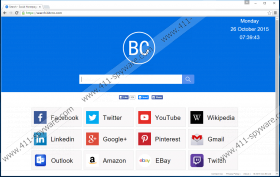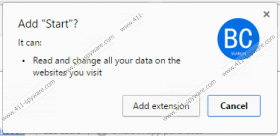Search.bitcro.com Removal Guide
Perhaps you are not quite sure how Search.bitcro.com was installed on your Chrome browser, but we think that it has something to do with the latest freeware installation. Naturally, you could have installed this search provider from the Chrome Web Store, but it is far more likely that the program came bundled with third-party applications from a file-sharing website. Our security specialists say that Search.bitcro.com is a browser hijacker, and so you must remove it as soon as possible. This program could eventually redirect you to dangerous websites and, if you are not careful enough, it may ultimately result in a system crash.
If we were to check the main distribution site for the program at the Chrome Web Store, we would get an idea that Search.bitcro.com is a useful tool that can help you keep all of your social networks in one place. Supposedly, the program should “connect top Social Networks into one Homepage.” You should be able to “select your favorite social network like Facebook, Twitter, Google+, LinkedIn, YouTube,” and create a list of shortcuts that would keep all of your favorites just one click away. Even though the program does not seem to infect the target computers surreptitiously, there are specific features of the program that are quite worrying.
For starters, Search.bitcro.com seems to affect only the Chrome browser. This makes your job removing the program a lot easier. Yet, just because it does not look like a dangerous threat, doesn't mean you should take Search.bitcro.com lightly. The program will change your default homepage, and it will modify the new tab settings. What’s more, if you were to run a web search via this search engine, it will come back with altered search results that cannot be trusted. On top of that, this program does not even have an authentic search engine. It outsources to Yahoo! Search.
Aside from displaying unreliable search results, Search.bitcro.com also collects sensitive information for marketing purposes. This means that the program makes use of tracking cookies to find out what you search for online and what websites you usually access. This information is then used to generate a stream of commercial advertisements, most of which are related to your online likes and preferences. Supposedly, this should then push you into clicking on the ads, but you should know better than that. Clicking a commercial pop-up could result in a severe computer security issues, and you might need to delete a Trojan or a ransomware application if you are not careful enough.
Protect your personal information and your system from severe infections by removing Search.bitcro.com right now. All you have to do is restore your Chrome settings, and the program should be gone. To be absolutely sure that you have no other dangerous files, scan your PC with the SpyHunter free scanner. There is a good chance that a full system scan will detect several other applications that also need to be removed ASAP.
Terminate all the potential threats automatically and then protect your PC from harm. If you need any assistance or advice about how it would be best to safeguard the system from potential intruders, feel free to contact us by leaving a comment or asking via our accounts on Facebook, Twitter, and Google+.
How to Delete Search.bitcro.com
- Launch the Chrome browser.
- Press Alt+F and click Settings.
- Mark Open a specific page or set of pages under On startup.
- Click Set pages and change your startup page. Press OK.
- Scroll down to Search and press the Manage search engines button.
- Set a new default search engine and delete Bitcro from the list. Click Done.
Search.bitcro.com Screenshots: