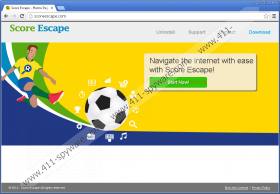Score Escape Removal Guide
Taking one look at Score Escape would make you think that this application has something to do with soccer and web browsing. Actually, the application makes an impression that it can help improve your web browsing experience. Nevertheless, you are advised against keeping Score Escape on your computer because it is an adware application that collects data on your web browsing habits. Consequently, the program may inadvertently expose you to malicious websites and other unreliable entities. Thus, it would be for the best to remove Score Escape from your computer for good.
Do not panic if you find Score Escape on your computer. It is not a malicious infection even though it may cause various security issues. Adware applications do not enter target systems surreptitiously. Although it is not possible to download the application from scoreescape.com, there are many other methods that adware employ to spread around. After all, Score Escape comes from the SuperWeb family, and from this we can tell that this adware application behaves just like Boxed Books, Browse Camo, Browser Nail, and others. The SuperWeb family is a huge group of adware applications that all are practically identical as they are created for one purpose only.
Adware programs are developed in order to generate financial profit for their creators. Although the methods employed by adware apps are not illegal, most of the applications are highly vulnerable to third-party exploitation. Score Escape is no exception. When this program enters your computer, it adds extensions to Mozilla Firefox and Internet Explorer. Technically, it should work on Google Chrome as well, but it appears that the newest Chrome versions block Score Escape, citing various security reasons. Seeing how one of the most popular web browsers out there finds Score Escape too vulnerable to trust, you should not consider using this application too.
Granted, Score Escape does not try to infect you with malware or anything. However, since this application collects data on your web browsing habits, this information could later be leaked to a malevolent third party. On top of that, when Score Escape has enough data collected, the application starts displaying commercial ads on supported websites. Not only do these ads slow down your browser, they might also expose you to unreliable websites, because Score Escape does not check what kind of content gets embedded into the ads.
The best way to protect your computer from any potential threats is to remove Score Escape immediately. Please follow the instructions below to uninstall the application manually. If you wish to check your computer for other undesirable applications, run a full system scan with the SpyHunter free scanner.
How to remove Score Escape
Windows 8
- Move mouse cursor to the bottom right of the screen.
- Click Settings on Charm bar and go to Control panel.
- Select Uninstall a program and remove Score Escape.
Windows Vista & Windows 7
- Click Start menu button and go to Control panel.
- Open Uninstall a program and remove Score Escape.
Windows XP
- Open Start menu and select Control panel.
- Go to Add or remove programs and uninstall Score Escape.
Score Escape Screenshots: