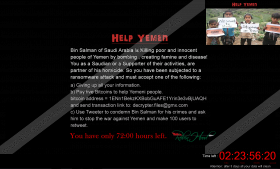RobinHood Ransomware Removal Guide
RobinHood Ransomware is one more file-encrypting application that currently roams the web. While this malicious piece of software is mainly targeted at users in Saudi Arabia, unfortunately, there is no guarantee that this malicious application will not hit users from other parts of the world. Thus, being aware of its existence is critical as it could save you from a lot of trouble. Just like any other program classified as ransomware this one is capable of encrypting your files without any notification or authorization. If you happen to use your PC for work that could have especially disastrous outcomes. Read the rest of our report and find out in detail about the intricate inner workings of this malicious program. Additionally, you will find tips from our malware experts that will help you improve your virtual security and a comprehensive removal guide that you should use to delete RobinHood Ransomware in just a few simple steps.
Like a lot of other similar programs, RobinHood Ransomware exhibits extremely aggressive and intrusive functionality. As soon as it gains full access to your operating system it performs a number of malicious tasks. Firstly, it drops four different files and creates a scheduled task. This will make the malicious program auto start on each system startup. Right after that, the malicious application launches the encryption process, which is completely silent and does not take more than a few minutes. Therefore, very few users, if any at all, can catch and stop this harmful piece of software before it has done its dirty work. Unfortunately, manual decryption is out of the question because each file is locked using a notoriously powerful cipher known as RSA-2048. During further analysis, our malware experts have noticed that this ransomware does not target any .exe, .dll, and .tmp files. It also refrains from encrypting any data related to your operating system's overall functionality. Each file affected by this devious program will receive an additional .robinhood extension. The ransom note is quite confusing as it states that this ransomware attack is a political statement. It also says that you must give up your personal information or pay 5 Bitcoin in return for decryption procedure. We highly advise you not to abide by these demands as there are no guarantees that you will regain files even if you do so; thus, you could lose not only your data but a large sum of money and sensitive information as well. Make sure not to waste any time and delete RobinHood Ransomware. To do that make use of the detailed instructions below.
To keep yourself safe from programs such as RobinHood Ransomware we highly advise making regular backup images of your hard drive. That is imperative since it will ensure that any data affected by a file-encrypting program can be easily restored in just a few simple steps. To have a fully secure system, you must take a few preventative measures. Since most users encounter and eventually infect their PC with malicious software due to reckless behavior on the web, it is crucial to practice safe browsing habits. It is widely known that malware developers tend to use spam email campaigns to distribute their intrusive software. Therefore, our malware researchers highly advise you to avoid all attachments that are sent from unknown sources. This way you will significantly reduce the risk of obtaining a malicious installer. It is also imperative to bypass all unauthorized third-party download websites, which are infamous for hosting bundled installers that can be filled with tons of undesirable applications, some of which might even be harmful. Finally, to be sure that no suspicious or malicious program is able to enter your PC, be sure to install a professional antimalware tool because it provides overall system security at all times. It also can terminate any devious program automatically. These preventative steps will make your operating system virtually unbreakable.
Under no circumstances delay the removal of RobinHood Ransomware as keeping it active on your PC just for a few minutes could have disastrous outcomes. Use the instruction that we present below to delete its every single bit. That is paramount since traces of this malware could act in an invasive manner. In some instances, leftovers of RobinHood Ransomware could trigger its full restoration. You can avoid that by simply double-checking your entire operating system for potential traces linked to RobinHood Ransomware once you are done with the manual removal instructions. You can also check for leftovers by performing a full system scan with a professional antimalware tool as it can detect and delete anything linked to this ransomware automatically.
How to remove RobinHood Ransomware from your computer
- Tap Ctrl+Alt+Delete on your keyboard simultaneously.
- Select Start task Manager and then click the Processes tab.
- Select the malicious process and click End Process. Remember that the name of this file is random.
- Click the Windows button.
- Type Run into the search box select it.
- Type %SYSTEMROOT%\System32\taskschd.msc into the command field and click OK.
- Select a task entitled MicrosoftServices and tap Delete on your keyboard.
- Open the File Explorer.
- Navigate to C:\Users\<your username>\Downloads.
- Right-click a file called ROBINHOOD-TIMER.exe and then select Delete.
- Navigate to C:\Users\<your username>\AppData\Local\Temp.
- Select and remove files called luncher.exe and updater.exe.
- Right-click your Recycle Bin and select Empty Recycle Bin.
- Restart your computer.
RobinHood Ransomware Screenshots: