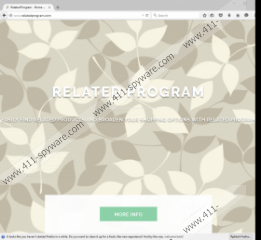Related Program Removal Guide
Related Program might look like a beneficial app, but it is just one of the many unreliable advertising-supported programs. This adware was developed using the Injekt engine, and, as you might know already, it was employed for the development of Discovery App, High Stairs, Positive Finds, and a number of other suspicious ad-supported programs as well. These apps might have different names, but they are very similar, if not identical. Despite this, it is possible that different parties are controlling these programs, but, considering that these parties are not disclosed, we cannot know for sure. Officially, the files of the suspicious app we are discussing were signed by Tech Compliance, but it is possible for this company to be bogus. Whatever the case, you should delete Related Program from your operating system, and there are several different reasons why you should do this. Continue reading, and you will learn why exactly this seemingly beneficial app is considered an unreliable ad-supported program.
Although this might surprise you, the fact that Related Program is an advertising-supported program is not a secret. Sure, the information on the home page of relatedprogram.com does not reveal the true nature of this app, but the Privacy Policy discloses information that clearly indicates this app to be involved in advertising. When you think about this, the app promises to find and provide you with products and shopping deals that might interest you, which means that it promotes products and shopping deals. Needless to say, this is exactly how adware works. The problem is that this adware might be unreliable. The Privacy Policy reveals a lot of useful information; however, it does not reveal the parties adware works with, which makes third-party advertisers standing behind the offers and ads show to you unpredictable. Do you think that unfamiliar parties are harmless? Well, they might as well be harmless, but they could also be dangerous. Are you willing to take the risk just so you could potentially save a few bucks? Note that this adware spies on you using tracking cookies, beacons, and many other tools, and so it can approach you with the most attractive, personally-targeted offers. Some of them might be misleading.
One more thing that needs discussing before we show how to remove Related Program is the distribution of this advertising-supported program. As you might know, this adware does not have an official download site. The website representing this adware, as well as its privacy policies, do not provide an installer, which is the main reason users are usually unaware of it altogether. Well, this adware is spread in one way or another because computer users are finding it installed on their operating systems, and it is most likely that it is spread packaged with other programs. Third-party installers could use Related Program as the main attraction or they could hide this adware behind other more attractive tools. In any case, it is very likely that you will need to delete third-party software if you discover this adware. If you need help finding or identifying unreliable programs, use a malware scanner. Beware of fake scanners that were developed by cyber criminals to infiltrate malware. If you do not know which tool to choose, we advise clicking the Download link below to acquire a legitimate, quick, and up-to-date malware scanner.
If you thought that the removal of Related Program would be a complicated task, we have good news for you. This advertising-supported program can be uninstalled via the Control Panel using the regular steps that you would take to uninstall any other unwanted app. If you are unfamiliar with this process, follow the steps presented below. Once you get rid of this adware, immediately eliminate the remaining treats. Although you might be able to erase all threats manually, we advise using automated malware detection and removal software because it can clean your system most efficiently while ensuring full-time protection.
How to delete Related Program
Remove from Windows 10/Windows 8
- Simultaneously tap Win+R keys to launch RUN.
- Enter Control Panel into the dialog box and click OK.
- Move to the Uninstall a program menu.
- Right-click the program you wish to eliminate.
- Choose Uninstall.
Remove from Windows 7/Windows Vista
- Click the Windows logo on the Taskbar.
- Open the Control Panel menu.
- Move to Uninstall a program.
- Right-click the undesirable application.
- Select Uninstall to erase this program.
Remove from Windows XP
- Click the Start menu button on the Taskbar.
- Open the Control Panel menu.
- Double-click Add or Remove Programs.
- Select Change or Remove Programs.
- Remove the undesirable application.
Related Program Screenshots: