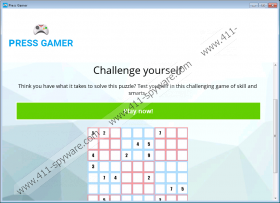Press Gamer Removal Guide
Press Gamer is an adware application that comes with a selection of online games. The program offers to help you relax when you are too tired or stressed at work. However, you should know better than to trust it. If you have downloaded the application from its official website, you should know how to remove it from your PC. If the program came bundled with freeware, we will tell you what to do with it. Either way, the bottom line is that you have to get rid of this application because it only takes up space in your system and does not provide you with anything useful.
You might be wondering how this adware program can enter your computer. As mentioned, you can either download it from the official website or it can come bundled with freeware. The official website is located at pressgamer.com. The layout and the design gives an impression that with this application you will be able to play the most spectacular games out there, but when we downloaded the app, the first game it offered us to try was Sudoku. What’s more, instead of giving us original games, Press Gamer tends to redirect users to other gaming websites, and that is actually something we could do ourselves, without a mediation of a third-party.
Aside from the official download, Press Gamer might also be installed via a third-party installer. This is a far more common method of distribution, so when you delete this adware from your system, be sure to terminate all the other unwanted applications. Not too sure which programs must be removed? Scan your computer with the SpyHunter free scanner and you will get a list of all the apps that must be terminated. It might be potentially unwanted programs, adware, and even malware applications. The point is that you have to do all you can to protect your PC from harm.
Press Gamer comes from a group of adware apps that we have encountered before multiple times. For instance, there is Strato Music, MP3 Spun, SlateBeauty, DatingDone, and many other apps. All of them appear to perform a particular function, but the reality is that these applications have been created to display commercial ads. Press Gamer and all of its clones collect information on your web browsing habits to figure out your likes and preferences. Once it has enough data, the program starts spamming you with annoying pop-ups that might even be dangerous!
The reason you should avoid pop-ups is that the application does not check what kind of links get embedded in its advertising space. The program does not vouch for the third-party content security, and that opens specific security loopholes that can be exploited by cyber criminals without much difficulty. Thus, before you know it, you could be exposed to dangerous sites that distribute malware. Sooner rather than later, you could get infected with Trojans, ransomware, and other dangerous threats that will lock you out of your computer and steal your money.
You can uninstall Press Gamer via Control Panel just like any other program. There should be no leftover files remaining, but if you think that your computer could be full of many other unwanted, you will do yourself a favor if you scan the system with a reliable antispyware tool.
How to Delete Press Gamer
Windows 10 & Windows 8.1
- Press Win+R and the Run prompt will open.
- Type Control Panel into the Open box and click OK.
- Go to Uninstall a program and remove the application.
Windows Vista & Windows 7
- Open the Start menu and click Control Panel.
- Select Uninstall a program and remove the application.
Windows XP
- Click the Start button and open Control Panel.
- Navigate to Add or remove programs and uninstall the adware app.
Press Gamer Screenshots: