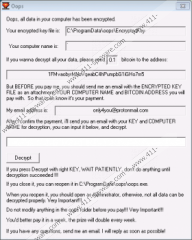Oopslocker Ransomware Removal Guide
If you ever encounter a program known as Oopslocker Ransomware, be sure to avoid it at all costs. Having it up and running on your personal computer could have disastrous outcomes, to put it lightly. That is so because this program like any of its counterparts can lock vast amount of files on the affected computer. It is important to note that applications of this classification are mostly used to make illegal profits by their creators. For further information about the malicious functionality of this malware, make sure to read the rest of our article as we present our researchers' further findings. Additionally, we also provide a few simple yet effective virtual security tips that will help you maintain a fully secure operating system at all times. Finally, below you will find a detailed removal guide to delete Oopslocker Ransomware once and for all without encountering any major problems.
Oopslocker Ransomware functions in a rather simple manner. Unfortunately, if you have already seen a ransom note demanding a payment in return for access to your data, your computer is already in big trouble; as your data is probably already locked. All of this happens silently and quickly. Once the ransomware in question successfully infiltrates your operating system, it executes a few simple tasks. Firstly, it implements its files within the %PROGRAMDATA% folder. After that, it examines the contents of your hard drive to determine the data that it is about to lock. The encryption process is quick; in a matter of minutes, this malware encrypts a large number of files using a powerful combination of ciphers known as RSA and AES. Such mixture of robust algorithms makes it impossible to decrypt the affected data manually. One fortunate thing about the functionality of this ransomware is the fact that it does not attack files stored in the %WINDIR% folder, which means that your operating system's ability to function will not be harmed. To signify that you no longer have access to data the malicious program appends each encrypted file with a .oops extension. The ransom note mentioned earlier appears only after all of this takes place. Within it, you are asked to pay a ransom of 0.1 Bitcoin. While some user might think that it could be a way to get themselves out of the trouble that they are in, it is important to note that there are guarantees that you will regain access to the encrypted data even if you pay up. That is so because there are no legal obligations on behalf of cyber crooks responsible for this malware to provide you with decryption services even if the payment is made. It should be quite clear why our malware experts advise you to delete Oopslocker Ransomware as soon as it is found up and running on your computer. Do so by following the comprehensive instructions below.
If you consider yourself to be a security-conscious user, make sure to take precautionary action to have a fully secure and clean operating system at all times. In a lot of cases, programs such as Oopslocker Ransomware are distributed via spam e-mail campaigns. Thus, it is quite natural that our researchers highly advise you to be cautious about devious attachments sent by unknown third-party sources as they could turn out to be malicious installers. It is also important to refrain yourself from all unauthorized third-party download websites as they are infamous for being the primary source of setup files filled with questionable and even malicious programs. You can significantly reduce the risk of coming across a potentially harmful installer by downloading all of your software from official developers websites only. Furthermore, we urge every user to find out as much as possible about a program you wish to have active on your PC before even downloading it since misleading marketing tactics are often used by malware developers to fool users into downloading and installing an application without understanding what it does. Finally, to ensure your system's security, you need to install a reliable antimalware tool if you do not have one already. Such a tool can detect and warn you in advance about any devious program.
Make sure to delete Oopslocker Ransomware at the very same instance that it is found up and running on your operating system. Be sure to follow the instructions that we present below with care. Once you are done with them, our research team recommends double-checking your personal for any leftovers that might be related to Oopslocker Ransomware. This is critical since its traces can act in an extremely aggressive manner. There might be a chance that traces could trigger a restoration of this malware. If you find manual analysis of your computer a bit too complicated, you can simply scan your PC with a reliable antimalware tool because it can detect and delete anything linked to Oopslocker Ransomware automatically.
How to delete Oopslocker Ransomware from your operating system
- Right-click your Task Bar and select Start Task Manager.
- Select the Processes tab.
- Select a malicious process and click End Process. Keep in mind that the name of this process could be random.
- Open the File Explorer.
- Navigate to C:\ProgramData.
- Select a malicious folder called oops and tap Delete on your keyboard.
- Right-click your Recycle Bin and then select Empty Recycle Bin.
Oopslocker Ransomware Screenshots: