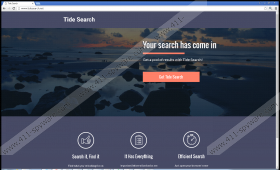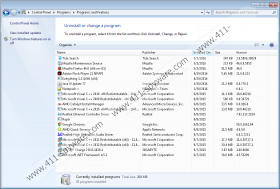Nt.tidesearch.net Removal Guide
When you download programs from unfamiliar websites, you should not be surprised when you get the likes of Nt.tidesearch.net on your computer. This search engine is nothing but a browser hijacker because it changes your default homepage and search engine without your permission. The good news is that this program only affects the Google Chrome browser, yet it does not mean that it cannot affect other popular browsers in the future. Your job right now is to remove Nt.tidesearch.net from your computer at once, as browser hijackers can easily lead you to even more serious infections. Do what you can to protect your computer from harm.
Perhaps you are wondering how this search engine managed to slither into your browser. Albeit it is true that the program modifies your browser settings without your permission, we should not ignore the fact that it still needs user’s participation when it comes to the installation itself. What’s more, Nt.tidesearch.net is often promoted as a constituent part of the Tide Search application that is supposedly there to help you improve your web search experience. It even has an official homepage that looks quite reliable and user-friendly. Naturally, this is only at the first glance.
Were you to look deeper, you would soon notice that something is off with this application. The official homepage is located at tidesearch.net, and from there, you should be able to download the application. However, clicking the Get Tide Search button does not get you anywhere. You will be redirected to the Chrome Web Store page that supposedly has this application, but when we tried loading it, we got an error page. This means that the official Chrome Web Store no longer supports this application, and it should be enough to convince you that you cannot expect anything good from it.
Unfortunately, quite often users think that Nt.tidesearch.net and other similar browser hijackers are useful applications. That is so because they do work to some extent, and they appear to provide reliable search results. What’s more, Nt.tidesearch.net delivers search results from Yahoo! Search, so some users may think that this search engine has something to do with the popular and reputable search provider. Unfortunately, that is not the case. This browser hijacker is only using the Yahoo! Search for its own devices. It modifies the search results so that they would be related to your most recently visited websites and search queries. This way, it can target affiliated content at you, and you may feel compelled to click it.
Whatever you do, stay away from such attractive-looking links because they could easily lead you to malicious websites. Some of the websites may collect your information for online marketing purposes. Some might be hankering for higher traffic while others simply host malware and wait for unsuspecting victims to land into their trap. Whichever it might be, you have to understand that browser hijackers spell trouble, and you must remove them from your computer immediately.
In this description, we provide the manual removal guide for Nt.tidesearch.net. However, it might be that this browser hijacker leaves annoying leftovers as it cannot be deleted via Control Panel. After manual removal, be sure to scan your computer with a licensed antispyware tool because you need to locate and terminate all the potential threats at once. It is very likely that you have at least several more unwanted programs on-board because such browser hijackers seldom come alone.
How to Delete Nt.tidesearch.net
- Press Win+R and the Run box will open.
- Enter regedit and click OK.
- Navigate* to HKEY_LOCAL_MACHINE\SOFTWARE\Wow6432Node\Google\Chrome\Extensions
or HKEY_LOCAL_MACHINE\SOFTWARE\Google\Chrome\Extensions. - Delete the ddmjcpmnojdjnhgahifmgilboffjpbce key. Exit the Registry.
- Press Win+R and enter %LocalAppData% into the Open box.
- Click OK and go to Google\Chrome\User Data\Default\Extensions.
- Delete the ddmjcpmnojdjnhgahifmgilboffjpbce folder.
- Press Win+R again and type %AppData%. Click OK.
- Go to Local\Application Data\Google\Chrome\User Data\[USER PROFILE]\Extensions.
- Right-click the ddmjcpmnojdjnhgahifmgilboffjpbce folder and select Delete.
- Press Win+R and type %ProgramFiles% into the Open box.
- Click OK and delete the Tide Search folder from the directory.
- Empty your Recycle Bin.
*the Registry key path you need to find depends on your version of the Windows OS
Nt.tidesearch.net Screenshots: