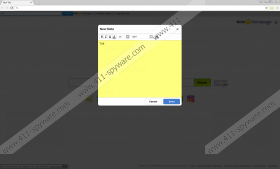NoteHomepage Toolbar Removal Guide
Users who often make notes to themselves might find NoteHomepage Toolbar a useful application. According to the program description available on its official website notehomepage.com/index.jhtml, it should allow users to customize their notes online, print notes and lists, and even create to-do lists. As a consequence, it does not surprise specialists at all that so many users find NoteHomepage Toolbar a handy tool for managing notes. Unfortunately, in reality, it is not a fully reliable application, so if you are still considering whether or not you should go to download it, specialists working at 411-spyware.com suggest that you find and install a more trustworthy application instead of it. If it is already inside your computer, it is advisable to delete it because it is not a perfect application. Actually, it has been classified by specialists as a potentially unwanted program. Of course, it was put into this category only when researchers found enough evidence that NoteHomepage Toolbar is a suspicious piece of software.
Notes users create using the utility NoteHomepage Toolbar installs are opened for them every time they launch their browsers. Some users find this feature quite useful, whereas others say that this annoys them much. If you belong to the second group of people, delete this browser plugin without consideration. Actually, researchers have a negative opinion about it too. Of course, not because of these notes it opens on users’ screens. It has been found that it changes homepages and New Tab pages the second it is installed on the computer. In most cases, users do not know that it is going to make these changes. Actually, it is not the worst thing about it. Research has also revealed that the search box located in the middle of the page set by NoteHomepage Toolbar might present users with untrustworthy search results since it is powered by the modified version of Google. Specifically speaking, users might see sponsored search results alongside those provided by Google. Specialists noticed long ago that sponsored search results might be directly linked to untrustworthy third-party pages, so users who click on them risk causing harm to their computers. Users who do not find this discovery disturbing and decide to keep NoteHomepage Toolbar installed on their systems should also be aware of the fact that it might record information about them. The information provided in the Privacy Policy tells users that some details will be collected automatically (information sent by devices), whereas the rest of the gathered data will consist of information voluntarily provided by a user. If users provide the so-called personally-identifiable information (e.g. name and surname), it will be recorded as well.
NoteHomepage Toolbar has also been classified as a potentially unwanted program because there are high chances that its official website (notehomepage.com/index.jhtml) is not the only source it can be downloaded from. Specialists suspect that this application might be spread bundled with other programs in “software packages.” Users, of course, do not download and install these entire packages voluntarily. They believe that they have downloaded only one free application from the web, e.g. a downloads manager, so they install those additional programs without even realizing that. Bundling is the method commonly used to distribute all kinds of suspicious applications, so keeping the computer unprotected, i.e. without the security application installed on it, is a huge mistake. Of course, it does not mean that users no longer need to be cautious after installing a security tool, i.e. they should still stay away from dubious pages and not download software from them by any means.
Although an uninstaller of NoteHomepage Toolbar exists, only Internet Explorer users can delete it through Control Panel. It is because it adds extensions to work on Mozilla Firefox and Google Chrome. With our help, it should not be hard to delete these extensions from web browsers or erase this potentially unwanted program through Control Panel. If it is still unclear to you where to start, go to scan your computer with an automatic scanner, such as SpyHunter. It will remove all other infections actively working on the computer within a short period of time.
Remove NoteHomepage Toolbar manually
Delete extensions
Mozilla Firefox
- Open your web browser.
- Press Ctrl+Shift+A simultaneously.
- Click Extensions.
- Select the undesirable extension.
- Click Remove.
Google Chrome
- Open Google Chrome and click on the menu button.
- Click More tools and then open Extensions.
- Select the undesirable browser extension.
- Click on the Trash button.
- Click Remove in the confirmation window.
Delete NoteHomepage Toolbar through Control Panel
Windows XP
- Click on the Start button.
- Select Control Panel.
- Click Add or Remove Programs.
- Select the program you wish to erase and click Remove.
Windows 7/Vista
- Click on the Windows icon in the bottom-left corner.
- Click Control Panel and open Uninstall a program.
- Right-click on the unwanted application and then uninstall it.
Windows 8/8.1/10
- Launch Run (press Win+R).
- Type Control Panel in its box and click OK.
- Click Uninstall a program.
- Find the program you wish to get rid of.
- Select it.
- Click Uninstall.
NoteHomepage Toolbar Screenshots: