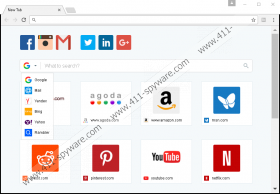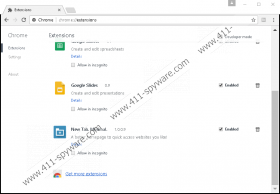New Tab Minimal Removal Guide
An extension that goes by the name New Tab Minimal might have been introduced to you along with a different program or extension. Have you installed it? If you have not, we suggest rejecting it without any hesitation. If you have installed it, our recommendation is to remove it. Our research team classifies this strange add-on as a potentially unwanted program because its services are not exactly beneficial for you. Although it is meant to assist you with web browsing, it also can spy on you, as well as expose you to third-party advertisements when you are browsing. Is this the kind of service you want? We are sure that it is not, and so you should not get involved. If this extension is already installed, we can show you how to delete New Tab Minimal from your Google Chrome browser, which is the only browser this add-on is compatible with.
New Tab Minimal represents newtab.club, and this is the page you will face via your New Tab if you choose to install this add-on. You can acquire it from the Chrome web store, but, as mentioned already, it is more likely to be distributed by third-party installers along with other suspicious programs. One of them is called “YoutubeAdBlocker,” which is an advertising-supported program we also recommend deleting. In general, if you have installed the suspicious extension, the smart thing to do would be to employ a legitimate malware scanner. In the worst case scenario, you will find that New Tab Minimal was installed along with serious infections that require immediate removal. Obviously, if that is the case, we advise focusing on the malware because the suspicious PUP can wait. That being said, the worst mistake you can make is to underestimate this add-on. Although it looks harmless, and it is not as dangerous as some other threats we have discussed on this website, using it can lead to all kinds of problems regarding your virtual security.
Since New Tab Minimal is represented using newtab.club, this is what we need to analyze. The interface of this search provider is quite attractive because of the quick-access links that are represented via it. At the top, you can find links to Facebook, Instagram, Gmail, Twitter, LinkedIn, and Google+. Below, you can find tabs promoting hotels.com, agoda.com, amazon.com, youtube.com, netflix.com, and many other well-known websites. There is nothing wrong with these links, and we are sure that you can access the websites you want using them. What about the search tools? You can choose between Google, Mail, Yandex, Bing, Yahoo, and Rambler search services, which is what might be the most attractive feature of all. Do not be mistaken, this is where the problems lay as well. Regardless of which search tool you use, you are most likely to be introduced to third-party advertisements that the creator of New Tab Minimal is paid to promote. Needless to say, interacting with them can be very risky, and so it is not recommended.
If you have deleted Chrome extensions before, you already know how to remove New Tab Minimal. If you are not experienced, check out the guide below. Afterward, make sure that you get rid of any remaining threats that might be active. As mentioned previously, a legitimate, trusted malware scanner can help you detect them. What if you cannot clean your operating system by yourself? If you cannot do that, you should consider utilizing anti-malware software. First and foremost, this software can scan your PC and eliminate any detected threats, which is not something a scanner can help you with. Second, the anti-malware tool you choose to employ should be able to keep malware away in the future. Of course, to ensure this, you need to make sure that the tool is updated when necessary. As long as you take care of that, you should not face another PUP again.
How to delete New Tab Minimal
- Launch Google Chrome.
- Enter chrome://extensions/ into the bar at the top.
- Identify the unwanted extension and click the recycle bin.
- Click Remove to get rid of it.
New Tab Minimal Screenshots: