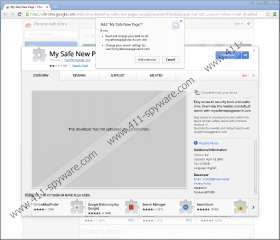Mysafenewpage.com Removal Guide
Has your default search engine been changed to Mysafenewpage.com? If so, you have a browser hijacker in your computer, and it has messed up your main browser settings. Technically, this program in question is there to “supposedly” protect you from more serious infections, but the sole fact this program is there against your wishes should be enough to convince you that you must get rid of Mysafenewpage.com for good. Check out the instructions below for the manual removal, but have in mind that you can always resort to using an automated software removal tool that will definitely help you terminate all the potential system threats in no time.
Such browser hijackers usually employ at least two distribution vectors. One, it travels around in software packages. Software packages or bundled software can be easily downloaded from file-sharing websites. For instance, if you find some code or file converter available at a third-party website, you should think twice before installing it. And even if you do, you should read all the installation steps carefully, as you should be able to avoid installing additional (and unnecessary) apps by deselecting them on the setup wizards. Quite a few users fail to do so because they breeze through the installation wizard, with the intention to use this one program they need as soon as possible.
Two, there is also the direct download that works just fine. You can download Mysafenewpage.com from the official website or the Chrome Web Store. This browser hijacker works on the Chrome and Firefox browsers, so the official download link is mostly for the Firefox browser. What’s more, the official homepage at mysafenewpage.com goes on to say that “in today’s cyber environment it is recommended that you browse the web with caution. My Safe New Page will change your newtab and default search settings and add the security tools needed.” So from this one could assume that the program in question is there to improve your Internet safety.
Alas, that is very far from the truth because Mysafenewpage.com certainly cannot be trusted. The browser hijacker comes from the Imali Media family, and the extension it installs has links to affiliated sites, as well as links to popular social media websites like Facebook, YouTube, and others. This should make you think that the program is reliable, and it can provide you with shortcuts to popular websites. However, aside from that, Mysafenewpage.com also collects information on your web browsing habits and later on this data could be used to expose you to unreliable third-party content.
This type of exposure could eventually lead to a malicious infection, so you should not risk this any further. Remove Mysafenewpage.com from your computer with the instructions you find right below this description. If you think that manual removal is too much of a task for you, you can always scan your PC with the SpyHunter free scanner and delete all the unwanted programs automatically. You should seriously consider investing in a licensed antispyware tool that would protect your system from similar intruders. Last but not least, exercising safe web browsing habits would also decrease the possibility of getting infected with malware.
How to Delete Mysafenewpage.com
Google Chrome
- Press Win+R and the Run prompt will open.
- Type %AppData% into the Open box and click OK.
- Navigate to Local\Google\Chrome\User Data\[USER PROFILE]\Extensions.
- Delete the oaoajebjiaopijdmlhbefppbppgkciop folder from the directory.
- Close Explorer and open your browser.
- Press Alt+F and go to Settings.
- Scroll down and click Show advanced settings.
- Scroll down again and press Reset settings.
- Click the Reset button to confirm.
Mozilla Firefox
- Press Win+R and enter %AppData% into the Open box.
- Click OK and go to Roaming\Mozilla\Firefox\Profiles\[USER PROFILE]\extensions.
- Delete the MySafeNewPage-the-extension1@mozilla.com.xpi file.
- Launch your browser.
- Press Alt+H and select Troubleshooting information.
- Click the Refresh Firefox button at the top right of the new tab.
- Click Refresh Firefox again and click Finish.
Mysafenewpage.com Screenshots: