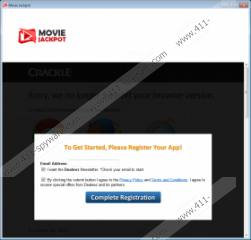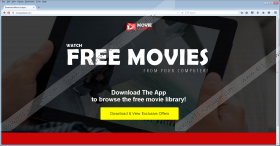MovieJackpot Removal Guide
MovieJackpot is an application that promises to allow users to access a free music library and thus enable them to watch movies they like. The software is promoted on the official website moviejackpot.com; however, users report that they have downloaded this program from other sources too. Also, it is known that this application might enter systems without permission as well. If you have already detected this undesirable program on your computer, you need to delete it ASAP because it is not as beneficial as it claims to be. Yes, this program only pretends to be very beneficial in order to convince users to download and install it on their systems. In reality, MovieJackpot is not a useful program that can help users access collections of free movies. Instead, it is just an advertising-supported application (adware) that is going to open different websites for users and show pop-ups. As these advertisements are not only very annoying, but might also cause harm to your PC, we suggest that you get rid of MovieJackpot right now.
MovieJackpot is quite a simple program. If it finds the way on the system, it immediately puts a shortcut on the Desktop. Users who double-click on it are immediately presented with different websites. Unfortunately, they might not be associated with movies at all. What is more, it has been noticed that this piece of software might show various pop-ups, windows with surveys and offers, and other commercial content. It is quite dangerous to click on untrustworthy ads because they might take you to third-party websites containing malware. Actually, the same might happen if you surf websites that MovieJackpot opens for you.
Furthermore, it has also been observed that the MovieJackpot adware might record information about users. First of all, it has been noticed that it asks users to enter their emails before starting to use the application. Secondly, it says in the Privacy Policy document available on its official website that it is going to automatically gather non-personally identifiable information, e.g. websites visited, links clicked on, and the like. Unfortunately, it seems that it is also interested in personal details; however, it will only record them if a user provides those details himself/herself. Of course, it is not going to record passwords or banking credentials because it is just a simple adware program; however, there is no doubt that it is interested in a user's name, surname, address, and even location. To make this program stop acting like that, you need to erase it from your system. Unfortunately, this is the only way to put an end to all its activities.
MovieJackpot acts the same no matter you have downloaded it yourself or it has entered your system without permission. Unfortunately, it is not the only adware in this world. Specialists at 411-spyware.com have carried out research and found that MovieJackpot has replaced such ad-supported programs as DatingShot, MP3 Spun, Rainy Day Travel, and other adware programs. Yes, it is one of the newest adware; however, it is very likely that other similar adware will be released soon and will replace it too. To make sure that you do not encounter other adware programs that act exactly like MovieJackpot, you should install a security tool on your computer and keep it there all the time. On top of that, it would be wise not to download software from a third-party website again. Last but not least, you should install only those programs that you know are 100% trustworthy.
Even though MovieJackpot adds the folder with its main files in %PROGRAMFILES% and creates a new registry key, it is still not difficult to get rid of it because it has an uninstaller in Control Panel. Of course, you might still find the removal procedure difficult if you have never erased malware manually. In such a case, we suggest using our manual removal instructions that you can find below this article. If it happens that they do not help you much, scan your system with a trustworthy antimalware scanner. We recommend using SpyHunter - we can assure you that it will eliminate all the threats existing on the system for you.
Delete MovieJackpot manually
Windows XP
- Click on the Start button.
- Select Control Panel.
- Click Add or Remove Programs.
- Select the unwanted program and click Remove.
Windows 7 and Vista
- Open the Start menu.
- Click Control Panel.
- Click Uninstall a program.
- Right-click on MovieJackpot.
- Uninstall it.
Windows 8/8.1/10
- Launch RUN.
- Enter Control Panel in the box and click OK.
- Click Uninstall a program.
- Select the unwanted program.
- Uninstall it from the system.
MovieJackpot Screenshots: